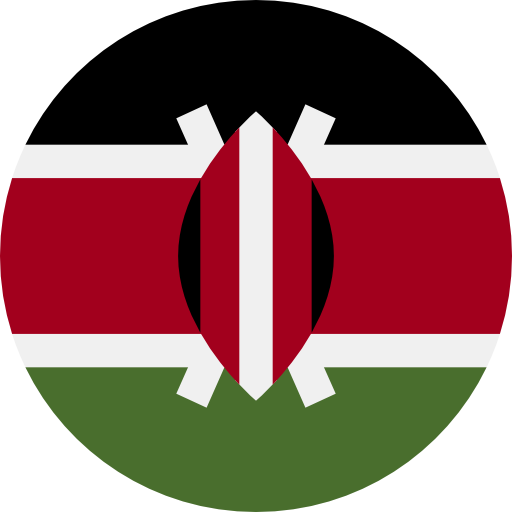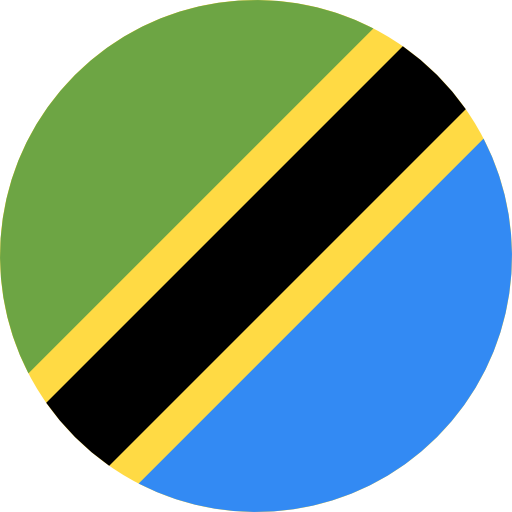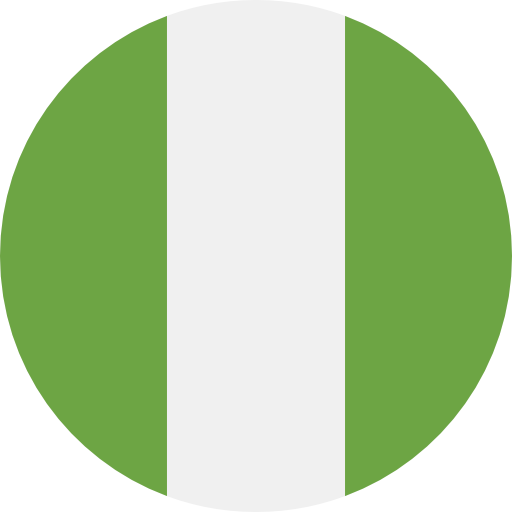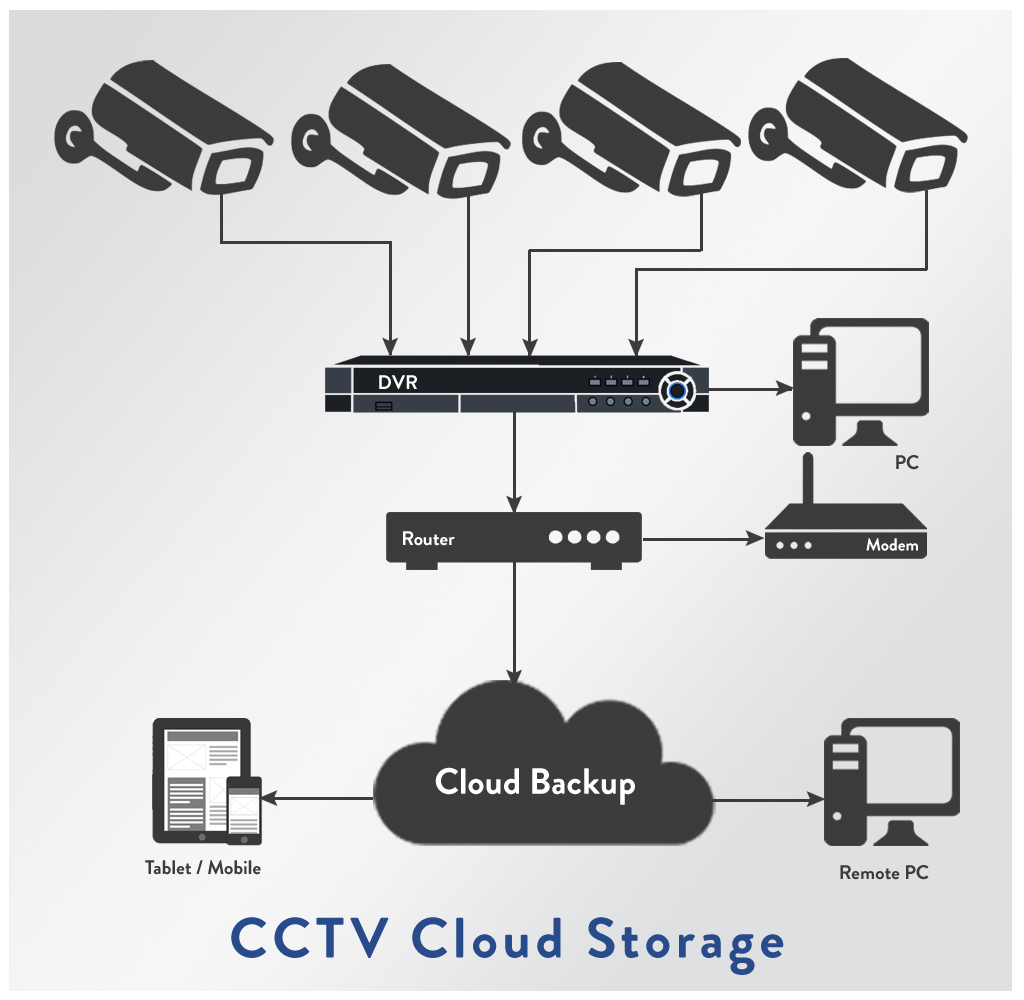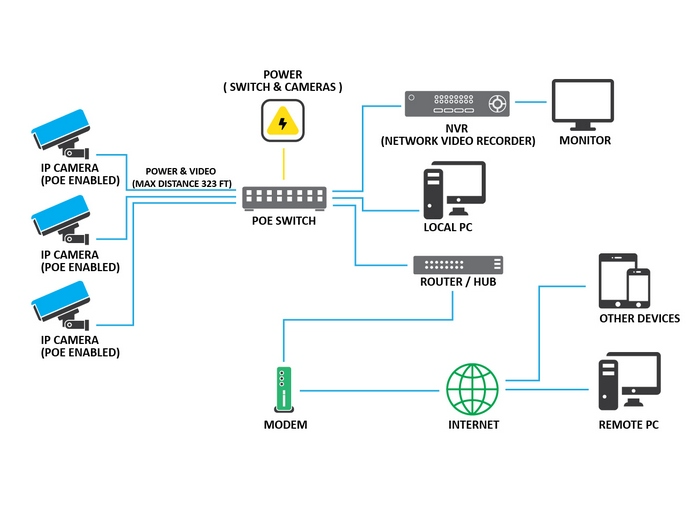Why Choose Cloud Storage for CCTV?
CCTV footage is an important security measure for businesses and homes. It can help deter crime, identify suspects, and provide evidence in the event of an incident. However, CCTV footage can also be a valuable asset for other purposes, such as marketing research, customer service, and employee training.
Backing up CCTV footage to Google Cloud Storage is a great way to ensure that your footage is safe and accessible. Moreover, Google Cloud Storage is a secure and reliable cloud storage service that offers a variety of features to make it easy to back up and manage your CCTV footage.
What is Google Cloud Storage?
Google Cloud Storage is a scalable, durable, and highly available object storage service that offers industry-leading security. Further, it stores and serve large amounts of data, such as images, videos, and application data.
Google Cloud Storage is a good choice for backing up CCTV footage because it is:
- Secure: Google Cloud Storage uses a variety of security measures to protect your data, including encryption at rest and in transit and role-based access control.
- Durable: Google Cloud Storage can withstand even the most extreme events, such as hardware failures and natural disasters
- Highly available: Google Cloud Storage is available in multiple regions around the world, so your data is always accessible, even if there is a problem with one region
Why should you back up your CCTV footage to Google Cloud Storage?
There are many reasons why you should back up your CCTV footage to Google Cloud Storage. Here are just a few:
- To protect your data from loss or damage: Google Cloud Storage is a secure and reliable cloud storage service that offers industry-leading security. This means that your data is safe from unauthorized access, even in the event of a hardware failure or natural disaster.
- To make your data accessible from anywhere: Google Cloud Storage is a global service, which means that your data is accessible from anywhere in the world. More so, this is great for businesses that have multiple locations or employees who work remotely.
- To save money: Google Cloud Storage is a cost-effective way to store your CCTV footage. Furthermore, you only pay for the storage space that you use, and there are no long-term contracts or hidden fees
- Easy to scale up and down: Cloud capacity can be easily scaled to meet business needs. Similarly, allowing for easy addition of storage for CCTV video or consolidation of business sites and CCTV. Even more, scaling up to multiple sites is straightforward, and the storage option operates on the same platform across multiple platforms
- Fully Backed-up video: Since hardware such as digital video recorders on-site integrates with the cloud software, cloud storage gives a completely backed-up and secure solution as well as provides access to view and playback video footage at any time and place.
- Cloud solutions offer secure, reliable, and robust video transmission, preventing theft and damage from digital video recorders. More so, they store data securely using software as well as ensuring off-site recording and off-site storage, ensuring reliable CCTV footage.
How to Backup CCTV Footage to Google Cloud Storage
The IP camera will record and send the video data to cloud storage via an API over the internet. Also, A DVR/NVR will also record the CCTV footage locally, so there is more than one recording, one on-site with the hardware and one off-site with the cloud.
Even more, this gives a 100% CCTV data guarantee, double-recording to prevent loss or theft.
Step 1: Sign up for a Google Cloud Storage Account
To use Google Cloud Storage, you need to sign up for an account. After that, follow the steps to sign up for a Google Cloud Storage account:
- Go to the Google Cloud website and click on the “Get started for free” button.
- Sign in with your Google account, or create a new one if you don’t already have one.
- After signing in, select the “Storage” option from the Google Cloud Platform dashboard.
- Choose “Create Bucket” to create a new bucket where you will store your CCTV footage.
- Choose a name for your bucket and select your preferred storage class
Step 2: Connect your CCTV system to your Network:
To back up CCTV footage to Google Cloud Storage, your CCTV system should connect to your network.
Usually, this involves connecting the CCTV system to your router with an Ethernet cable. Even more, make sure that your CCTV system is properly connected to your network before proceeding to the next step.
Step 3: Install Cloud Storage Software:
To back up CCTV footage to Google Cloud Storage, you’ll need to install cloud storage software on your CCTV system. Basically, there are a number of different software options available, including Google’s own Cloud Storage Transfer Service. Hence, follow these steps to install the Cloud Storage Transfer Service:
- Go to the Google Cloud website and select “Storage Transfer Service” from the Google Cloud Platform dashboard.
- Click on “Create a Transfer Job” to create a new transfer job.
- Enter the source and destination locations for your transfer job. The source location is the location where storage of CCTV footage occurs, and the destination location is your Google Cloud Storage bucket.
- Select your preferred transfer settings, such as scheduling, transfer speed, and file filtering.
- Click on “Create” to create your transfer job.
Step 4: Configure your Cloud Storage Software:
Once you’ve installed your cloud storage software, you’ll need to configure it to back up your CCTV footage to Google Cloud Storage. Normally, this will involve specifying the location of your CCTV footage as well as the destination bucket in Google Cloud Storage. Even more, follow these steps to configure your Cloud Storage Transfer Service:
- Go to the Google Cloud website and select “Storage Transfer Service” from the Google Cloud Platform dashboard.
- Select the transfer job that you created in Step 3.
- Click on “Edit” to edit the settings for your transfer job.
- Select the “Edit source” button to specify the location of your CCTV footage.
- Enter the location of your CCTV footage, including the file path and name.
- Select the “Edit destination” button to specify the destination bucket in Google Cloud Storage.
- Enter the name of your Google Cloud Storage bucket.
- Click on “Save” to save your transfer job settings.
Step 5: Set Up a Backup CCTV Schedule:
To ensure that your CCTV footage is regularly backed up to Google Cloud Storage, it’s essential to set up a backup CCTV schedule. Moreover, this usually happens within your cloud storage software, and you can choose how frequently you want your CCTV footage backed up.
Tips for backing up CCTV footage to Google Cloud Storage
Once your backup is set up, it’s important to monitor it to ensure that it works correctly. Besides, this may involve regularly checking your Google Cloud Storage bucket to ensure that your CCTV footage is correctly backed up as well as monitoring your CCTV system to ensure that it is still connected to your network.
FAQs
How does Cloud Storage comply with Data legislation?
With data and GDPR legislation, Cloud enables users to stay compliant with data laws and regulations as the technology and the suppliers of the service are compliant with legislation and data privacy laws.
How do I access and view footage on the Cloud?
Access and monitoring are secure, flexible, and can be set up according to what works for you.
Live video footage access is available 24/7 through a secure interface via PC, desktop, mobile, or tablet.
Cloud footage access control is customizable for individual or multiple managers, ensuring control and privacy.
How do the IP camera and CCTV system work with the Cloud?
The IP cameras connect to a local, on-site Digital Video Recorder or Network Video Recorder that records video footage locally.
Even more, users can monitor footage locally on any device. With a cloud solution, the IP DVR connects to the internet via a router/switch that through an API connects with the Cloud server.
After that, live video data is recorded locally and off-site on a Cloud server for remote access and storage.
Is there a Limit to the amount of CCTV video recording and storage?
Who would use Cloud backup for CCTV?
Cloud-based CCTV solutions are essential for retailers, organizations, banks, and government sectors, providing advanced, secure systems for various sectors.
Cloud technology can monitor high-risk areas like counters, cashiers, stockrooms, vaults, and safes with two cameras monitoring CCTV recording and storage.
Conclusion
In summary, backing up your CCTV footage to Google Cloud Storage is a reliable and convenient way to ensure that your security footage is always safe and secure. By following these simple steps, you can set up a backup system that will give you peace of mind and protect your valuable CCTV footage.