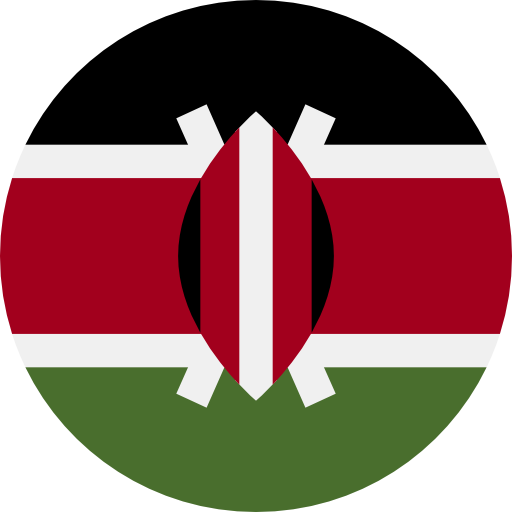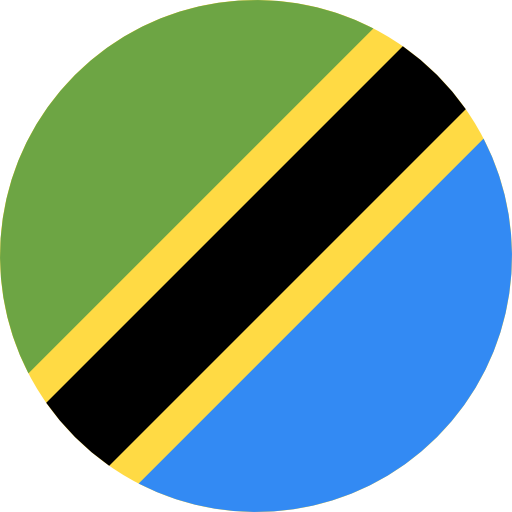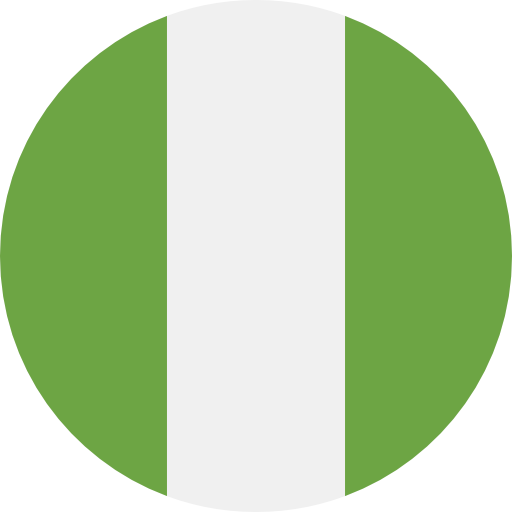When was the last time you remembered your friends/family member’s phone number?? Mostly never right?? Of course you don’t need to as that is the role/work of contacts in your phone books are for, you just need to save that number in your phone book and never worry about that number ever again. Well similarly DNS(Domain Name System) is a giant contact list of the internet that maps domain names with the IP(Internet Protocol) addresses.
What is Domain Name System (DNS)?
The Domain Name System (DNS) is the internet’s phonebook, enabling access to information through domain names and converting them to IP addresses for resource loading.
Each device connected to the Internet has a unique IP address which other machines use to find the device. Domain Name System (DNS) servers eliminate the need for humans to memorize IP addresses such as 192.168.1.1 (in IPv4), or more complex newer alphanumeric IP addresses such as 2400:cb00:2048:1::c629:d7a2 (in IPv6).
What happens when you request a website on the internet?
When typing www.pawait.africa or www.pawait.co.ke in a web browser, the query travels to the DNS resolver, which queries the root server for the exact domain name. The root server doesn’t know the IP address, so the DNS resolver goes to the top-level domain server, such as.africa or.co.ke, which may know the IP address. The DNS resolver then finds the IP address for the domain, 192.168.0.137, and sends it back to the user’s computer via the internet.
The resolver sends a request to a web server at 192.168.0.137, which displays the user’s web page after multiple queries with different nameservers.
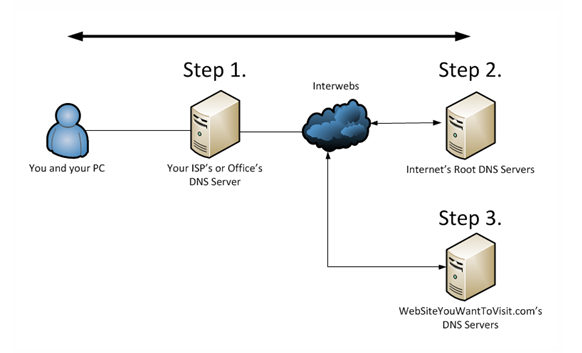
Now this doesn’t always happen, you know why?? How many times does your friend’s phone number change? Not very often right? This is the same as the DNS too, so it’s safe to cache the DNS results at multiple locations. In most cases browsers i.e Chrome, Firefox, Opera etc cache the DNS results under queries, so in our case www.pawait.africa, if we again go to the web address, the browser knows or it has cached the Domain Name System (DNS) record for this address/host.
If a website’s IP address is unavailable in the browser cache, the ISP caches the DNS server and its records. If the IP address is not found, it is likely found in the ISP cache, resulting in a recursive query process instead of the entire process. For more information on DNS management, contact PawaIT Solutions.