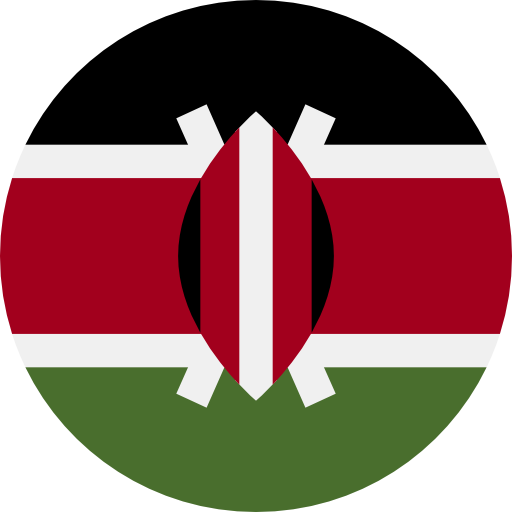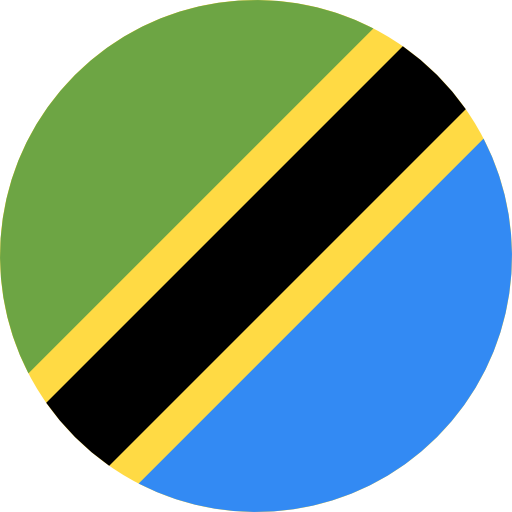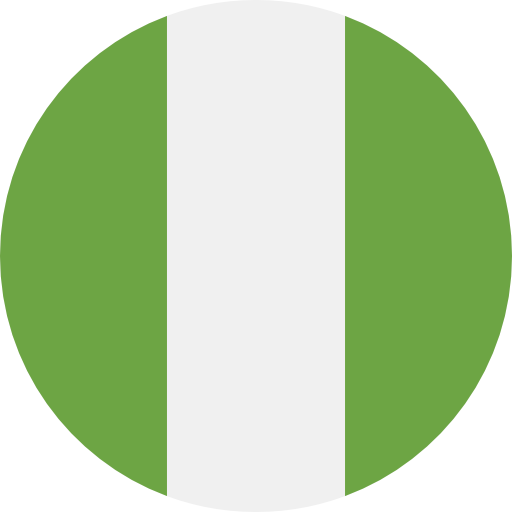Companies on Google Workspace or those considering Google Workspace may end up buying or are buying and paying for more licenses than what they need. This is not a bad thing. However, it’s a necessary caution to safeguard company data. For instance; users who have left the company but had invaluable email exchanges which must always be protected! You may also have some systems that only send out emails such as your ERP and are not really human-manned! Although all these use cases are perfect, you may be paying for licenses you should not be. Here are the 8 hacks to implement to save Google Workspace license costs for your company;
- Use of Email, Domain Aliases and secondary domains: Aliases are powerful ways to add additional email addresses and identities for users for FREE. This enables users within your organization, to have multiple identities without having to create additional user accounts which do incur additional licensing fees. The email aliases may be within the same domain or another domain. If your team members have email aliases within the same domain e.g. a user may have their primary email address as [email protected] while still being able to send and receive emails using an alias email address [email protected]. Within your Google Workspace domain, you can add up to 30 email aliases, for each user.
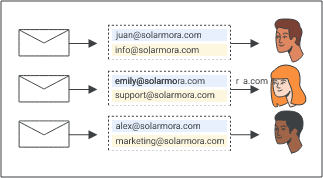
Moreover, as an organization you may have multiple domains that you own, e.g. example.com, exmaple.co.ke and example.africa, These domains enable your organisation, to have multiple identities and makes it easier for your clients to identify with your brand across different “identities” and geographical locations. This enables your users to have multiple addresses and identities; [email protected], [email protected] and [email protected], and the good thing is that, within Google Workspace, you may add up to 20 user alias domains to your Google Workspace account.
As an organization you may find that you have a separate brand with an entirely different domain name from the main (mother) company. This brand may be a subsidiary of your organisation and some of your users also support this entity or perform the same role in both the main company and the subsidiary. As an organisation using Google Workspace, you may add a secondary domain and have these users, have an identity within this company. By adding a secondary domain within the admin console, you can assign email aliases within the other domain or domains. This way a user has a primary email address that they use to sign in as [email protected] and alias as [email protected].
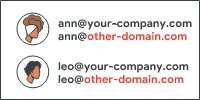
- Shared Inboxes through Group Inboxes: Groups have surprisingly powerful tools, including shared inboxes for your teams and group mailing lists and they are FREE and do not incur any additional license cost. Groups allow your team to receive emails sent to the group email address e.g. sales@, support@ and info@ within their mailbox as the members of the group. Also, the members of the group might use the group emailing address to respond and send emails as info@. With Group email addresses, as an organisation, you may also include aliases to the group. For instance, you may have a group email address such as info@ that also has an email alias such as hello@ or communication@. You can add up to 30 email aliases for each group.
- Set up Catchall addresses to route stray emails to a user/group and reduce your license cost: When an employee leaves your organization, in most cases, their user account becomes dormant. If you do delete the dormant user account and an email is sent to that email address, the sender always gets a bounced email indicating the unavailability of the recipient’s email address. The lack of business continuity caused by the frustration of both internal and external parties can be costly for the organization.
The best way to ensure that your organization doesn’t miss out on these critical emails and instructions, while not incurring any Google Workspace license costs on the dormant account(s), is by creating a compliance routing rule, to catch and redirect the emails to a group email account or another user account who would respond and advise the original sender. Learn more
- Set up no-reply addresses to send emails: These email addresses are not monitored nor, manned as some are used to only send out emails from systems. Rather than have a dedicated user license that receives emails, you can configure a No-Reply email account with a custom rejection message for sending emails and informing senders on how & where to send enquiry emails. Learn more
- Use Gmail SMTP Relay address to send bulk emails of up to 10,000 per day: This is FREE. As an organization using Google Workspace, you might have a system that sends emails on your behalf and rather than use a dedicated email address within your domain that is assigned a license, you may opt to use Google SMTP relay to configure the system e.g. printer or scanner to send these emails. Learn more
- Backup and retain all your user email data using content compliance routing: As an organization that may not have Google Vault capabilities (only available on Business Plus and Enterprise plans), we can help you implement a content compliance rule to route and backup all emails within your organization to be delivered “silently” under one account e.g. [email protected] or [email protected]. This account would work as your organization’s ‘vault account‘ for compliance and backup, with regard to your organization’s compliance and data procession. This way, you never have to worry about email data loss when an employee deletes an important email or they leave your organization and their user account is deleted because a copy of it is available in the backup Account, well protected and secured.
- Deploy Split delivery: This is a technical implementation that allows you to run your email services across 2 systems, such as some users on Google and others on Microsoft. Giving you the best of both worlds with no lock-in for all users. Organizations may choose to deploy a Split delivery mail architecture within Google Workspace and Microsoft Exchange online or on-prem, to allow their teams to make use of features within Google Workspace and Exchange under the same domain.
- Use Partial Domain Licensing (PDL): PDL is a hidden trick that works in such by allowing your organization to mix different Google Workspace plans within your domain; with some users on Google Workspace Starter, others on Standard or Plus, etc.
The good thing about all these hacks and tips is that we, Pawa IT Solutions, have actually implemented them over and over. Some of our clients love us, for always watching out for them and helping them reduce their license costs through these tips. And the best part is, we do not charge a thing for implementing this for our Google Workspace Customers! In addition, we do not charge above the Google Workspace License costs. Please say hello to us and let us know if we can help you look beyond the purchase and save you some coins: