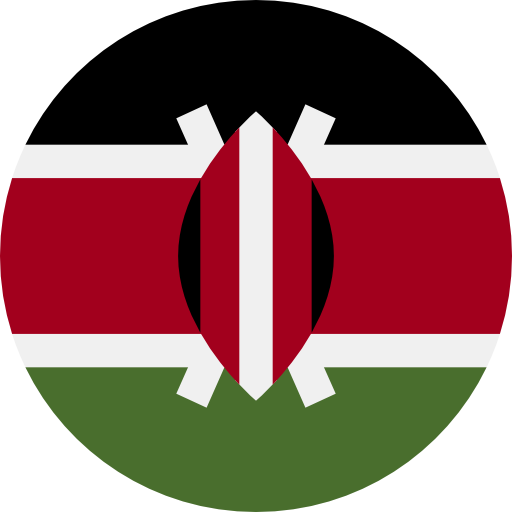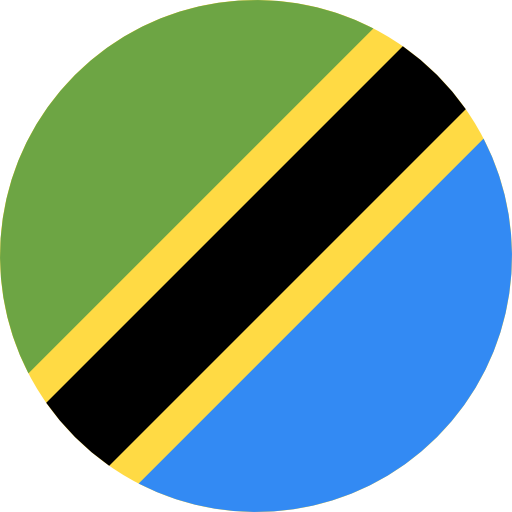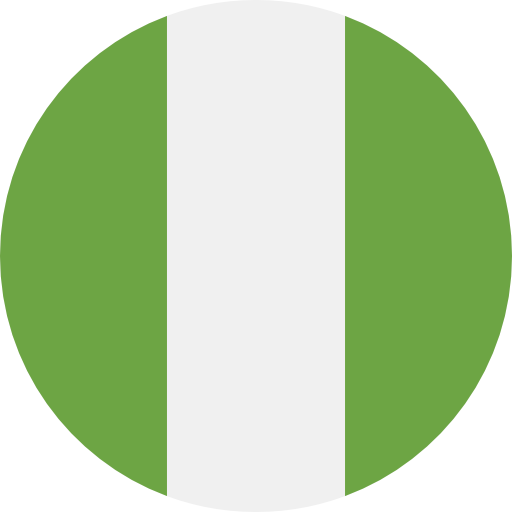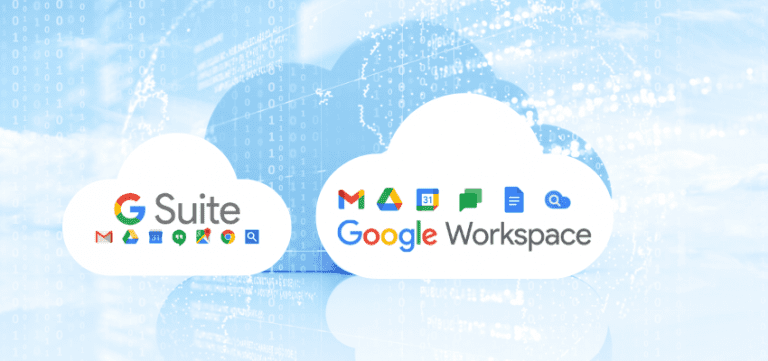
The G Suite History
In October 2020, Google rebranded G-Suite to Google Workspace. This is the fourth version of the product that was first launched in February 2006 as Gmail for Your Domain, before being expanded into Google Apps for Your Domain in the same year. Later, In 2016, Google’s cloud chief at the time, Diane Greene, introduced the G Suite brand to encompass Google Docs, Google Sheets, and other productivity apps. Previously, those online services were known as Google Apps, a name first used in 2006. Around the same time, the company rebranded other Google for Work services as Google Cloud. The latest version has been implemented to signify to users and customers that the apps are connected and more integrated with each other.
Why the change from G-Suite to Google Workspace?
According to Demystifying the desktop, an employee typically switches between 35 job-critical applications over 1,100 times a day. All of those lost seconds add up. Studies suggest that an employee wastes up to 60 minutes daily navigating between apps. This means that your business could be losing 32 days per employee, per year. Furthermore, the study showed that workers multitasking between 30 applications or more in a single shift have a 28% higher error rate than those using fewer apps. Such errors may be detrimental to various departments and the bottom line of the organization.
Google Workspace combines Meet, Mail, Calendar, Docs, Forms, Slides, Sheets, and more into a more seamless user interface (UI), this could save your business a significant amount of time. Additionally, by having all these vital applications centralized workers will be less prone to error which will be highly beneficial to your businesses. Productivity can be increased by offering a more smooth user experience (UX), as employees will be aware of what application to use and where to find it seamlessly. Additionally, it seems like Workspace is emphasizing remote teamwork and cooperation. Evidence suggests that 92% of workers today prefer the opportunity to work from home. This may shed light on Google’s reason for reimagining its products as a platform for remote work: Workspace is more than just a rebranding exercise.
Differences Between G Suite and Google Workspace
Google has already announced some new features for the platform. Here are 9 major differences introduced through Google Workspace: with many more features expected to be unveiled soon.
- More tightly integrated apps- Google Workspace will see Meet, Chat, and Rooms more tightly integrated with its other apps. This is good news for anyone who’s constantly switching between email, instant messaging, voice, and video calls. Additionally, Workspace allows one to create documents within Chat allowing users to collaborate on documents inside the Chat room. This significantly reduces time wasted, and the probability of making mistakes, and facilitates real-time collaboration.
- Ability to preview linked files– Workspace users will also be able to preview linked files in Docs, Sheets, and Slides. This makes it possible to collaborate on a document without having to open it in a new tab, significantly saving time and the chances of making mistakes.
- Seamless communication- Additionally, you may see contact information inside Workspace documents to facilitate more seamless communication. Google Workspace will activate a smart chip whenever you @ someone in a document. The user’s contact information is shown in this popup along with helpful advice like “make a video call” or “send an email.” This also applies to contacts from outside your company.

- New brand identity– Google Workspace illustrates the deep integration between its products. The new four-color icons you see in Gmail, Drive, Calendar, Meet, Docs, and other tools represent the company’s commitment to building integrated communication and collaboration experiences for everyone.
- More suitable for a broad range of users-Every organization has particular requirements and difficulties that call for distinctive solutions. By providing solutions that are specifically designed to satisfy each of its various clients’ individual needs, Google Workspace strives to address these issues. The purpose of Google Workspace versions is to provide consumers with more options and support businesses of all sizes with a wide range of prices/plans based on business needs.
- Meet picture-in-picture –You may now view up to four video tiles of meeting participants in a floating window on top of any program thanks to this new functionality. Users will find it simpler to multitask while on call thanks to this functionality. Without missing the conversation, you can edit, monitor, or take notes.
- New name changes for previous editions/ pricing-The Basic and Business versions of G Suite, which had cost $6 and $12 per user per month, remained available as Business Starter and Business Standard plans for customers with 300 or fewer seats. A new Business Plus option with greater security features costs $18 per user per month. There is also a new Essentials tier for teams and departments, which is available for $8 per user per month. Large businesses can contact Google’s salespeople, as was the case before. According to Javier Solter, the Vice President and General Manager of Google Workspace, the new offerings should translate into much more value to customers.
In addition, in March 2021, Google announced the availability of Google Workspace Frontline. Even from their personal devices, frontline workers and corporate teams can now collaborate and communicate safely and securely thanks to Google Workspace Frontline. It is a tailored solution that comes with business-grade support and security features like comprehensive endpoint monitoring to help keep a company’s data secure, as well as communication and collaboration tools like Gmail, Chat, Meet, Docs, Drive, and more.
- Security and compliance tools: For GWS, advanced threat protection, data loss prevention, Archiving and e-discovery, endpoint management, and information barriers
The Google Workspace Admin can define and enforce policies using data loss prevention (DLP) to limit the content that users can share in files outside the company. DLP allows you to govern what users can share and guards against unintentional disclosure of private data like credit card numbers, banking information, or other identification numbers. Additionally, DLP rules trigger scans of files for sensitive content and prevent users from sharing that content. Rules are used to verify the nature of DLP incidents, and incidents trigger actions, such as blocking specific content when detected.
Additionally, when a dispute or an inquiry develops, you must move quickly to collect, analyze, and ultimately generate relevant ESI. You’ll probably be using Google Vault to figure out these procedures if your company makes use of Google Workspace. The primary ESI preservation tool for Google Workspace is Google Vault, which enables you to save, hold, search for, and export user data from apps like Gmail, Google Chat, Google Meet, Google Voice, Google Drive, and others. You may create retention policies in Google Vault for various Workspace file types. Furthermore, you can utilize the Workspace app or your account to search for pertinent information, even if the user whose documents you are reviewing attempted to delete them.
Unfortunately, Google Vault is not available on all editions of Google Workspace. It is only available in Business Plus, Enterprise, and Education. Without a Google Vault license, the discovery process can be more cumbersome -but not impossible.
With these changes, Google Workspace is safer for all users as it ensures the prevention of data loss and ensures all communication is stored in a safe and secure place.
- Improved admin console
The Google Admin console is a central place to manage your Google Workspace services. Sign in to the Google Admin console to manage user accounts, configure administrator settings for your Google Workspace services, monitor Google Workspace usage in your domain, create groups, and more. On 23rd June 2021, Google released multiple updates that brought forth a redesigned experience to how users are added, renamed, and deleted. The workflows around domain management and changing the primary domain were also improved. This made it easier to find items that need to be managed and simplified the understanding of how Google Workspace is deployed within administrators’ organizations.
Comparison Table
| Google Workspace | G-Suite |
|---|---|
| More tightly integrated apps such as Google Meet, Chat & Rooms | Less tightly integrated apps such as Google Meet & Rooms |
| Ability to preview linked files | Less ability to preview linked files |
| Easy and seamless communication | Features not integrated that enhance seamless communication |
| Great brand identity that shows integrated communication and collaboration such as Google Meet and Drive | Brand identity did not cover integrated and collaboration tools |
| Suitable for a broad range of users as it has different plans and pricing | Limited number of users in its plans and pricing |
| New name changes for past editions and plans to increase coverage | Limited versions which reduced coverage and new features to meet user demands |
| Advanced security and compliance tools such as Data Loss Protection (DLP), Archiving, e-discovery, information barriers, and integration with Virus total | Few advanced security features that serve to safeguard users such as virus total |
| PDL exemptions with the same family is easily approved by Google and flexible within the various family plans | PDL exemptions are limited or capped to a certain number of users within the different plans |
| Improved Google Admin Console in domain management and changing primary domain | Google Admin console did not integrate recent updates that saw development of new and improved domain management |
How to migrate from G-Suite to Google Workspace.
Given all these fascinating developments that come with Google Workspace, it is essential to know how to make the switch from G-Suite to Google Workspace. To transition from G-Suite to Google Workspace, you must upgrade or downgrade to one of the Google Workspace editions or automatically get transitioned on Feb 1st 2023. However, if you are subscribed to an active Annual/Fixed-Term G-Suite plan, your subscription will remain unchanged until your next renewal date. You can migrate to Google Workspace once the subscription ends. Contact Us to assist you with the migration.
All in all, G Suite and Google Workspace are both cloud-based productivity solutions created by Google. The main difference between G Suite and Google Workspace is that G Suite is the older version of Google’s productivity suite and is aimed at businesses, while Google Workspace is the newer version and is geared towards businesses and individual users. G Suite includes Gmail, Calendar, Drive, Docs, Sheets, Slides, and Sites, while Google Workspace includes those same features plus Meet, Chat, and Jamboard. Additionally, Google Workspace has more storage space and advanced security features, making it the better choice for businesses.