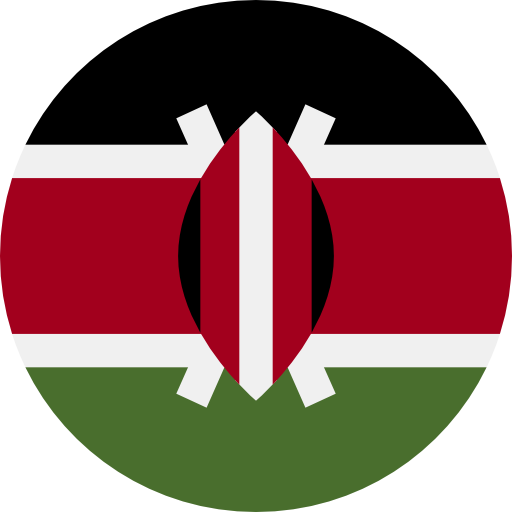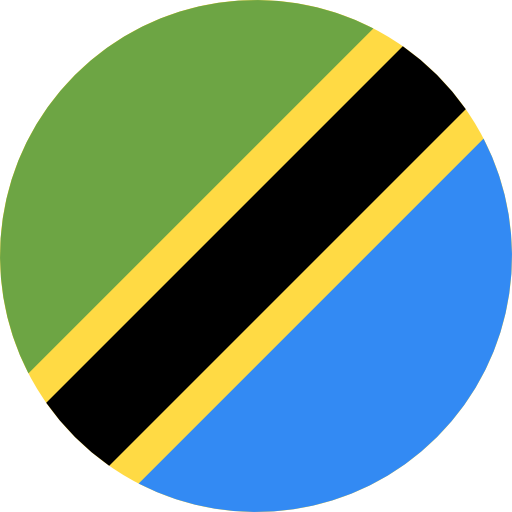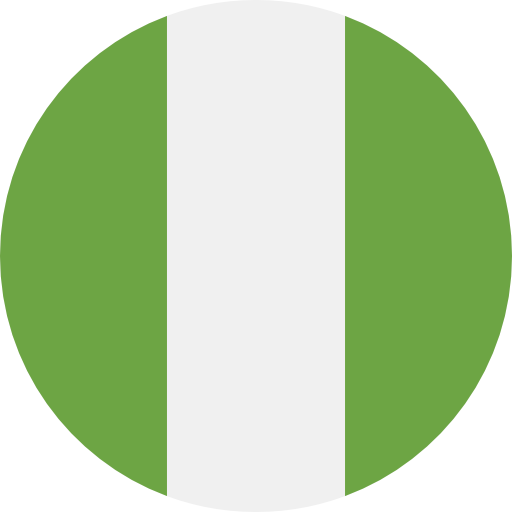The modern workplace is characterized by a heavy emphasis on communication and collaboration. With the advent of new technologies, such as email, instant messaging, and video conferencing, it is now easier than ever for individuals to connect and work together, even in different parts of the world. The emphasis on communication and collaboration has led to a shift in how work is done, with many organizations adopting more flexible and decentralized structures. Fortunately, productivity software exists to make this a reality.
Zoho and Google Workspace, formerly G-Suite, are similar cloud-based productivity and collaboration tools. Both offer a range of applications and services for managing email, scheduling meetings, creating and editing documents, and collaborating with others. Both suites include email, calendar, and office productivity tools, such as word processing and spreadsheets.
In this blog post, we’ll compare Zoho Workplace and Google Workspace so that you can choose the best collaboration and productivity software for your business when the time comes.
1. Zoho Workplace and Google Workspace Feature Comparison
Zoho and Google Workspace offer a range of tools for collaboration and productivity. Google Workspace includes several popular and widely used tools, such as Gmail, Google Calendar, Google Drive, and Google Docs, which are familiar to many users and have a large user base. Google Workspace makes it easier for teams to adopt and use these tools, as they are already familiar with their features and capabilities. Zoho offers a range of tools that may not be as widely used or familiar to users.
Google Workspace is also tightly integrated with other Google products and services such as Google Search, Google Maps, and Google Translate. This integration allows users to easily access and use these tools from Google Workspace without switching between multiple applications or platforms. While Zoho may offer some level of integration with other tools, it does not match Google Workspace’s level of seamless integration with other popular products and services.
Because specific features and capabilities of each suite may differ, it is critical to carefully evaluate both options to determine which is the best for your unique needs and requirements.
Zoho offers a tool called Zoho Mail, a web-based email client that allows users to access and manage their email accounts. Google Workspace includes Gmail, a more powerful and feature-rich email platform that offers a variety of tools and features for managing emails, such as advanced search and organization options, support for multiple email accounts, and integration with other Google Workspace applications.Google Workspace’s Gmail features include custom business email @yourcompany, unlimited group email addresses, 99.9% guaranteed uptime, twice the storage of no-cost Gmail, zero ads, and 24/7 phone, and email support. With secure, ad-free email as a foundation, you can also chat, make voice or video calls, and stay on top of project work with shared files and tasks – all right in Gmail.
Calendar and scheduling
Zoho offers a tool called Zoho Calendar, which allows users to create and manage events, schedule meetings, and share calendars with others. Google Workspace includes Google Calendar, which offers similar features and tools, as well as integration with Gmail and other Google Workspace applications.
Document creation and editing
Zoho offers a range of tools for creating and editing documents, under the Zoho Office Suite which includes tools like Zoho Writer, Zoho Show, and Zoho Sheet. Google Workspace includes Google Docs, Google Sheets, and Google Slides, which offer similar features and tools for creating and collaborating on documents, spreadsheets, and presentations.
File storage and sharing

Zoho offers a tool called Zoho WorkDrive. Zoho WorkDrive is a cloud-based file storage, sync, and collaboration solution for teams of any size. WorkDrive’s Team Folders provide a secure shared workspace to help teams organize and manage all their files in a single place. WorkDrive offers other features including real-time notifications, document drafting, file sharing with configurable access controls, a smart desktop sync, file versioning, analytics, and much more. Native iOS and Android apps give users the flexibility to access and manage files on the go from their smartphones.
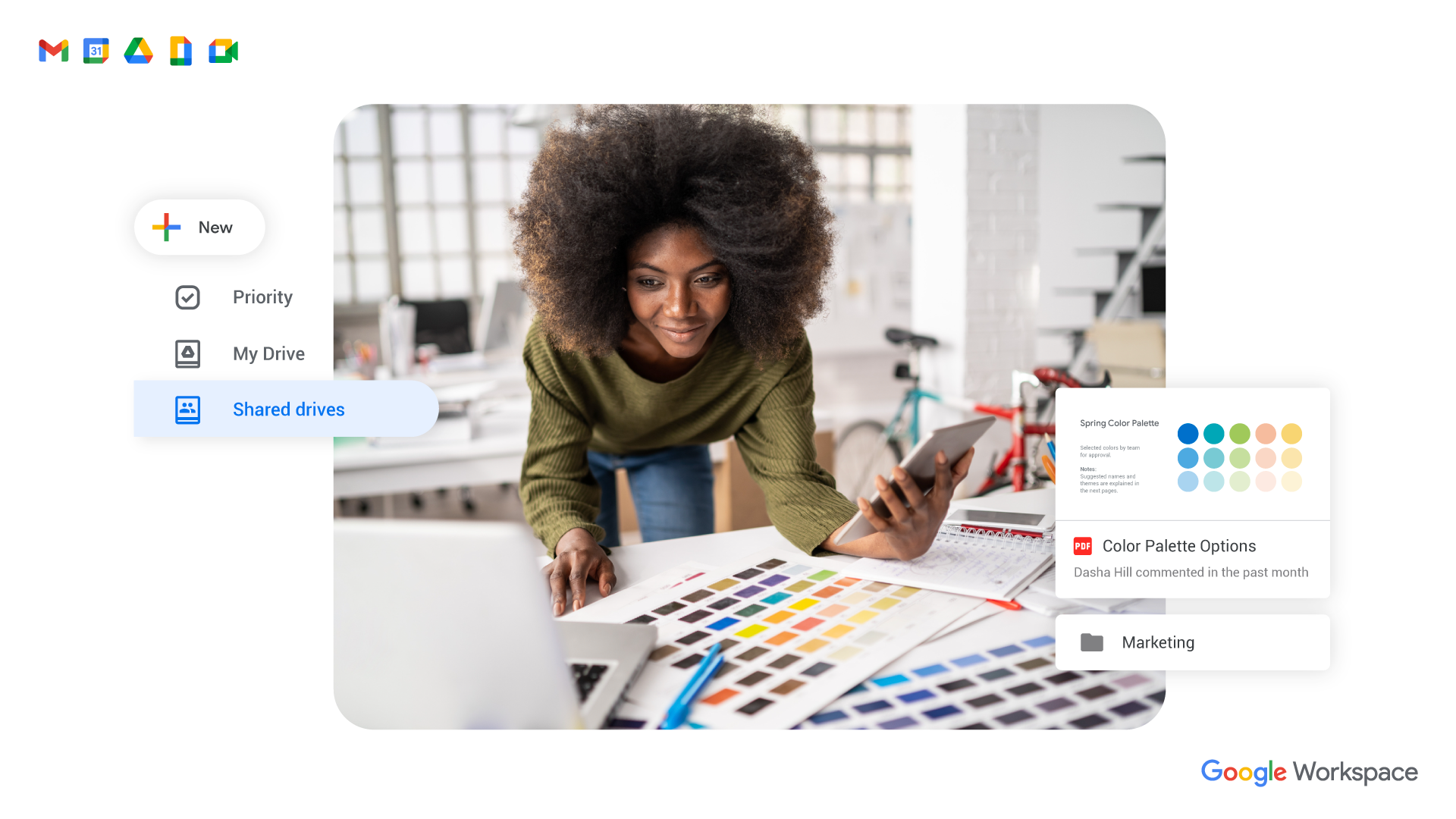
Google Workspace includes Google Drive, which offers similar features and tools, as well as integration with other Google Workspace applications. Google Drive is a cloud storage and backup platform to access files, docs, photos & more, store them in a safe place, and collaborate with other people. The Google Drive platform can be accessed wherever the user is at the time, from in their home to on-the-go, or at the office, meaning files can be accessed, shared, edited, collaborated on, and more.
The security and backup features within Google Drive mean that files are protected and safely stored even when technological disasters occur. No matter what happens to the users’ devices, their files are safely stored in Google Drive.
Google Drive allows users to do more than just store their files. Users can share files with exactly who they want and edit them together, from any device. Google Drive gives instant access to Google Docs, a suite of editing tools that makes working together easy—even when your teammates are miles away.
Video conferencing
Google Meet and Zoho Meeting are video conferencing apps that allow users to hold meetings, webinars, and video calls with one another over the internet. Let us look at the features of both apps below:
- High-quality video and audio: these apps use advanced video and audio technology to provide high-quality, lag-free video and audio for meetings.
- Screen sharing: Both apps enable users to share their screens with other participants during a meeting, allowing them to present documents, slides, or any other content.
- Google Meet enables users to make video calls with up to 500 users on the Enterprise Standard and Plus Plans.
- Google Meet allows users to join pre-scheduled meetings from calendar events, choose a link, enter the meeting code and even dial in from their phones if the invitation includes a phone number.
- Google Meet allows users to dial in phone numbers to access meetings, thus enabling users with slow or no internet connection to call in.
- Google Meet integrates with Google Calendar and Gmail and shows the complete list of participants and scheduled meetings.
- Google Meet also incorporates appointment scheduling which automatically allows your clients to book Google Meet Appointments onto your Google Calendar, eliminating all the back-and-forth headaches when scheduling a meeting with your prospects, clients, and customers.
Similar to Google Meet, Zoho Meeting allows users to instantly create secure online meetings with remote audiences using any computer operating system or any browser. Due to its browser-based technology, users don’t have to download any software or perform any installation to join the meeting. Zoho Meeting enables the audience to join the online meeting directly from users’ websites using an embedded meeting widget. Users can also create audio conferencing through online voice calls from the computer or toll-based conference calls from the phone. Zoho meeting allows users to send meeting invitations in 19 languages and schedule meetings based on audience time zone settings.
Chats and Spaces
Zoho Cliq is a powerful team collaboration platform that can help teams communicate and collaborate more effectively, streamline their workflows, and improve productivity. Google Chat is part of the Google Workspace productivity suite, which includes other apps such as Gmail, Google Drive, and Google Calendar Some key features of Zoho Cliq and Google Chat include:
- Real-time messaging: Users can send messages to each other in real-time, using either one-on-one or group conversations.
- File sharing: Users can easily share files and documents with their team members within Google Chat and Zoho Cliq, allowing everyone to have access to the latest versions.
- Task management: Both Chat and Cliq include a built-in task management system, allowing users to create, assign, and track tasks within the platform.
- Video and audio conferencing: Google Chat and Cliq support video and audio conferencing, allowing users to have face-to-face meetings with their team members regardless of location.
- Integration with other apps: Chat integrates with other Google apps such as Gmail, Google Drive, and Google Calendar, allowing users to manage their work and communicate with their team from a single platform. Cliq integrates with other Zoho apps such as Zoho CRM, Zoho Projects, and Zoho Calendar, allowing users to manage their work and communicate with their team from a single platform. Both apps integrate with a range of third-party systems, including Trello, Slack, Calendly, HubSpot, Microsoft Outlook, Shopify, etc.
- Customization: Google Chat users can customize their Chat experience by setting custom notifications, creating custom chat rooms, setting status messages, choosing from a variety of themes and emojis, and changing their chat backgrounds.
2. Zoho Workplace and Google Workspace Pricing and Plans Comparison
Google Workspace Pricing and Plans
Google Workspace- formally G Suite- now packs integrated Workspace designed to be and functions beneficially. Imagine a technology that is so seamless and intuitive that it feels invisible, but anticipates your needs and augments your work so that we can maximize your time. Similar to G Suite, all Google Workspace plans provide a custom email for your business and include collaboration tools like Gmail, Calendar, Meet, Chat, Drive, Docs, Sheets, Slides, Forms, and Sites. The below table shows the various Google Workspace plans and an overview of its features:
Zoho Workplace plans and features
| Google Workspace SKUs | Business Starter | Business Standard | Business Plus | Enterprise Starter | Enterprise Standard | Enterprise Plus |
|---|---|---|---|---|---|---|
| Price | $6 | $12 | $18 | $10 | $20 | $30 |
| Family | Business Family Plans | Enterprise Family Plans | ||||
| User/License Limit | 300 | 300 | 300 | NONE | NONE | NONE |
| Office Suite | Gmail, Calendar and Editors, Shared access across drives + offline access, Chats, and Rooms- with tasks |
|||||
| - | Spaces outside of your domain, Google Cloud Search for internal search and assist across Google Services | |||||
| File Sync and Sharing | Google Drive | Shared Drives, Advanced Drive auditing and reports | ||||
| 30 GB | 2 TB | 5 TB | 1 TB | Unlimited | Unlimited | |
| Video meetings | Google Meet with instant access link | |||||
| Up to 100 Participants | Up to 150 Participants | Up to 500 Participants | Up to 250 Participants | Up to 500 Participants | Up to 500 Participants |
|
| Endpoint Management | Fundamental Endpoint Management (Basic Mobile Management, Device reports) | |||||
| - | - | Advanced Endpoint Management (Advanced mobile Management, Public iOS app Managament | ||||
| Security | 99.9% uptime guarantee + encryption in transit & at rest, Enterprise certifications & compliance, Security Key Management for 2-Step verification |
|||||
You can also view detailed features of Google Workspace plans here: https://pawait.africa/google-workspace-prices-and-plans/
Zoho Workplace Pricing and Plans
Zoho offers a range of plans and pricing options, including a free plan for personal use and paid plans for businesses. The three editions include Mail Lite, Mail Premium, and Zoho Workplace.
- Zoho Mail Lite, $ 1 per user per month with 5GB storage or $1.25 per month with 10 GB storage plus additional mailing features such as email hosting for multiple domains, domain aliases, email routing, email and folder sharing, offline access, Tasks, Notes and Bookmarks, IMAP/ POP access in email clients, huge Attachments up to 250 MB, Exchange Activesync, Mobile apps for iOS and Android: https://www.zoho.com/mail/zohomail-pricing.html?src=mpd-menu
- Zoho Mail Premium, $4 per user per month with a 50 GB storage plan plus everything in Zoho Mail Lite and additional features such as Archival and E-discovery, Email Backup and Restoration, Huge Attachments up to 1 GB, Resource Booking, S-MIME, and White Labeling
Similar to Google Workspace, Zoho Workplace offers a complete set of productivity tools needed for Workplace communication and collaboration. For this blog, we will highlight the Zoho Workplace plan. The below table shows Zoho Workplace’s monthly pricing options:
| Standard | Professional | Mail Only Plan |
|---|---|---|
| $ 3 per user per month | $ 6 per user per month | $1 per user per month |
| 30 GB Mail storage per user | 100 GB Mail Storage per user | - |
| 10 GB WorkDrive Storage Per User (Shared) | 100 GB WorkDrive Storage Per User (Shared) | - |
| Zoho Mail Email hosting for multiple domains and attachments of upto 500MB | EVERYTHING IN STANDARD PLUS Zoho Mail with archival and eDiscovery and huge attachments up to 1GB | Email hosting similar to Zoho Mail and calendars with features such as shared and group calendars, appointment Scheduling, etc |
| Zoho WorkDrive with 1 GB File upload limit, team folders, external sh | Zoho WorkDrive with 1 GB File upload limit, team folders, external sharing, and user management | - |
| Zoho Office Suite | Zoho Office Suite | - |
| Zoho Cliq with file storage of 100GB for org and Max. of 100 participants per channel | Zoho Cliq with file storage of 100GB per user | - |
| Zoho Meeting with video conferencing up to 10 participants. | Zoho Meeting with video conferencing up to 100 participants | - |
The main difference between Zoho and Google Workspace is the specific tools and applications included in each suite. Both suites offer tools for collaboration and productivity, but their features and capabilities may differ. It is crucial to carefully assess each suite’s features and pricing to determine the best fit for your business needs.
3. Zoho Workplace and Google Workspace Security Comparison
Both Zoho and Google Workspace offer a range of security features and tools to protect against threats such as spam, phishing, and malware. However, there may be some differences in the specific security features and capabilities of these suites.
- Spam and phishing protection: Zoho and Google Workspace include tools to automatically filter and block suspicious emails and protect against phishing attacks. Zoho offers a tool called Zoho Mail Shield, which uses machine learning algorithms to identify and block spam and phishing emails. Google Workspace includes Gmail, which uses advanced algorithms and machine learning to automatically filter spam and suspicious emails, plus other security features such as two-factor authentication to protect against phishing.
- Data encryption: Zoho and Google Workspace use encryption to protect the privacy and security of user data. Zoho uses 256-bit SSL/TLS encryption to protect data in transit and AES-256 encryption for data at rest. Google Workspace uses similar encryption methods, including 128-bit SSL/TLS encryption for data in transit and AES-128 or AES-256 encryption for data at rest, depending on the specific application.
- Access controls and permissions: Zoho and Google Workspace offer tools and features to manage access to data and applications, including the ability to set and enforce permissions and access controls. Zoho offers a tool called Zoho Vault, which allows administrators to manage access to sensitive data and applications and track and monitor access logs. Google Workspace includes Google Vault, a governance and eDiscovery tool which allows administrators to retain, hold, search, and export users’ Google Workspace data. Google Workspace administrators can set retention rules and holds on data from specific Google Workspace apps for an entire domain or specific organizational units. They can also retrieve valuable information from suspended accounts and track user activity with audit trails that provide access to user searches, content views, exports, and other features.
4. Zoho Workplace and Google Workspace Customer Support Comparison
In terms of customer support, Google Workspace outperforms Zoho. Google Workspace has 24 hours a day, 7 days a week email/chat/phone support, a knowledge base, customer support forums, training certifications, webinars, videos, and other tech support channels.
On the other hand, Zoho Workplace only offers technical support features such as FAQs, user guides, webinars, and a self-service ticketing system to its users. Most small businesses trying to keep costs would opt for Zoho as the cheaper option. However, their failure to prioritize customer and technical support quickly become a pain in the a$$, as evidenced by this review.: https://www.capterra.com/p/174694/Zoho-Mail/reviews/1059084/
What now?
Though Zoho Workplace is undoubtedly the more affordable option, users get more bang for their buck with Google Workspace, which offers a larger array of apps, familiarity, and superior technical support. Ultimately, your choice depends entirely on your organization’s unique needs.
Whether you choose Zoho Workplace, Google Workspace, or a different collaboration software suite, ensure you get the most out of the suite — emails, social media communications, and text messages — by working with a customer-focused partner like Pawa IT Solutions. Rather than just implementing your Google Workspace for you, we go over and beyond and ensure you and your team get additional partner support such as admin training, user training, change management, and the creation of custom solutions to fit your business needs, all at no extra cost. We also offer flexible monthly, quarterly, or yearly billing in your currency of choice.
Ultimately, the choice between Google Workspace and Zoho will depend on your specific needs and preferences. Both offer a range of useful tools and features, so it’s worth considering your options and evaluating the best fit for your business use.