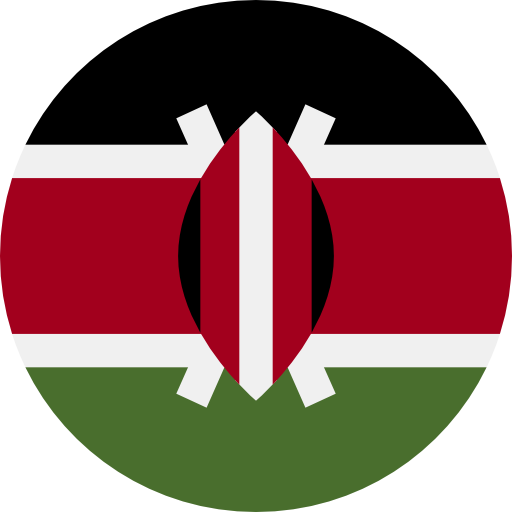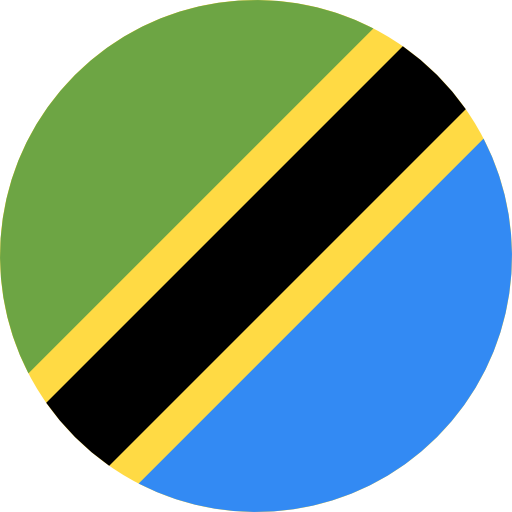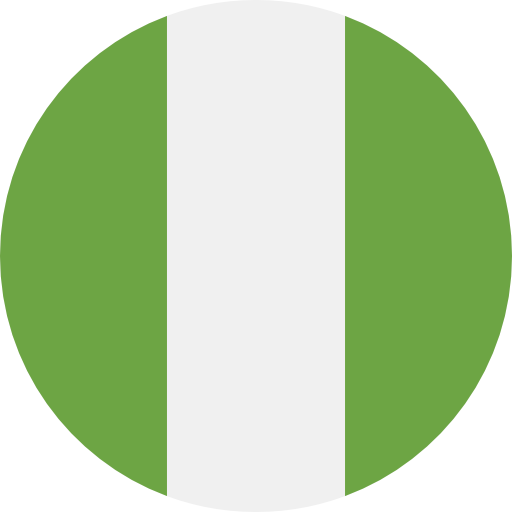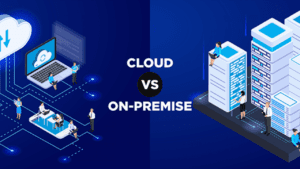GCP Instances Over On-Premise Physical Servers/Data Centers
Servers power your business and your applications. Even more, raw compute capacity host applications and provide the compute power that businesses need. When you’re working with GCP, those servers are virtual and the servers you use to gain access to virtual servers called Compute Engines(CE). Using compute engines for compute is highly flexible, cost-effective and quick when you compare it to running your own servers on premises in a data center that you own. The time and money it takes to get up and running with on premises resources is fairly high when owning your fleet of physical servers. First, do research to see what type of servers you want to buy, and how many you’ll need. Then, purchase that hardware upfront. You’ll wait for multiple weeks or months for a vendor to deliver those servers to you.
After that, the servers go to a data center that you own or rent to install them, rack and stack them and wire them all up. Then, make sure that they are secure and powered up, and then they’re ready for use. Only then can you begin to host applications on top of these servers. The worst part is, once you buy these servers, you’re stuck with them, whether you use them or not. With Google’s compute engines it’s much easier to get started. Google Cloud took care of the hard part for you already. GCP already built and secured the datacenters and has already bought the servers, racked and stacked them, and they are already online, ready for use. It also offers massive compute capacity, allowing users to use specific instances when needed. Simply specify the type, and instances are launched and booted, ready for use within minutes.
More so, this does not lock or stick one with servers they don’t need or want. The usage of GCP instances can vary greatly over time, and you only pay for what you use. Because with GCP instances, you only pay for running instances, not stopped or terminated instances. GCP instances run on top of physical hosts machines managed by Google using virtualization technology. When spinning up a GCP instance, one is not necessarily taking an entire host to yourself. Instead, you are sharing the host, with multiple other instances, otherwise known as virtual machines. A hypervisor running on the host machine is responsible for sharing the underlying physical resources between the virtual machines. Notably, multitenancy is the idea of sharing underlying hardware. The hypervisor coordinates multi-tenancy and manages Google’s hypervisor, isolating virtual machines from each other, ensuring secure GCP instances, even when sharing resources, and that they remain separate.
Luckily, this is not something that one needs to set up. But it’s important to know the idea of multi tenancy and have a high level understanding of how this works. GCP instances give you a great deal of flexibility and control. Not only can one spin up new servers or take them offline at will, but also have the flexibility and control over the configuration of those instances. When provisioning a GCP instance, one can choose the operating system based on either Windows or Linux. One can provision thousands of instances on demand with a blend of operating systems and configurations to power your businesses different applications. Beyond the OS, you also configure what software you want running on the instance. More so, control over internal business applications, web apps, databases, and third-party software like enterprise software packages.
GCP instances are also resizable. You might start with a small instance, realize the application you are running is starting to max out that server. And then you can give that instance more memory and more CPU. Which is called vertically scaling an instance. In essence, you can make instances bigger or smaller whenever you need to. You also control the networking aspect of the instances. So what type of requests make it to your server and if they are publicly or privately accessible, is something you decide. Virtual machines are not a new thing, but the ease of provisioning GCP instances allows for programmers and businesses to innovate more quickly.
Google has just made it much, much easier and more cost effective for you to acquire servers through this Infrastructure as a Service(IaaS) model aka Compute as a service(CaaS). Having questions or seeking clarifications on choosing the right virtual machine type for your workloads? Talk to a GCP expert at PawaIT Solutions Ltd.