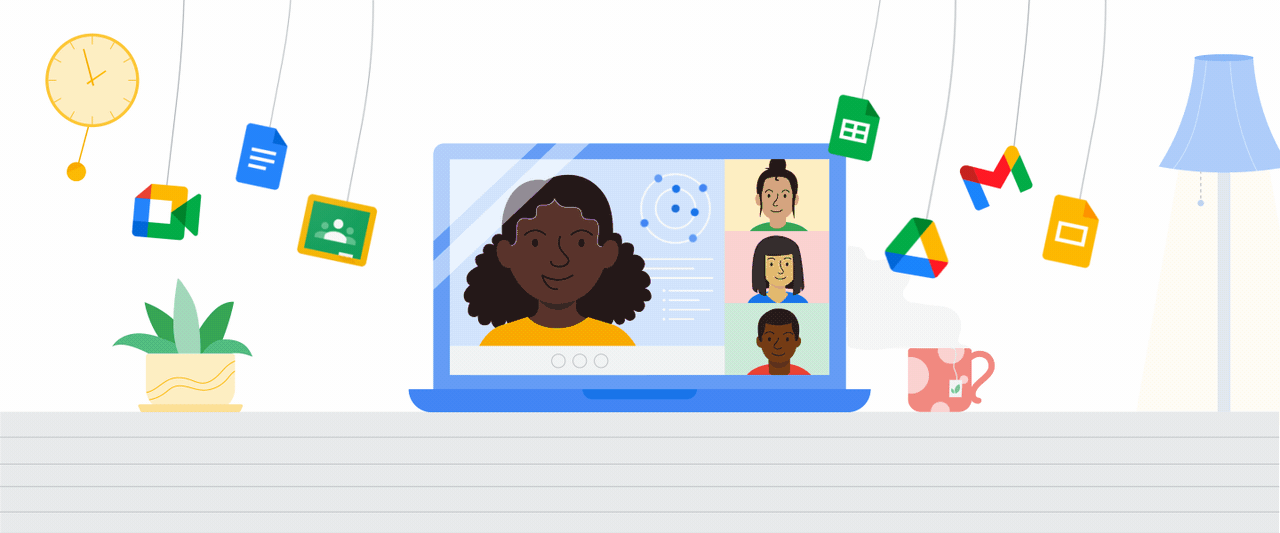
Formerly G-Suite, Google Workspace is a collection of cloud computing, productivity, and collaboration tools, software and products developed to help organizations reimagine their workplaces.
Get started on your cloud journey

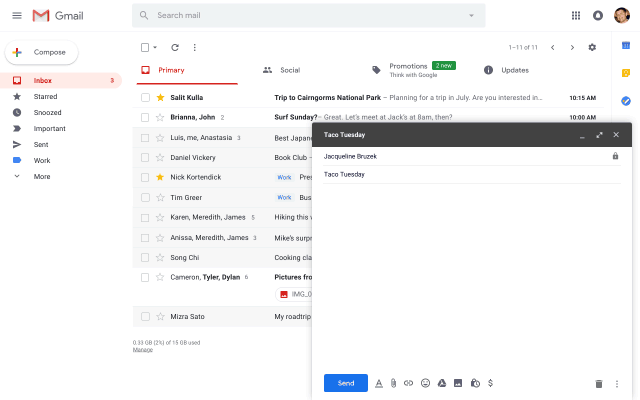
Helpful technology with smart suggestions, enabling your teams to create high-quality content, faster.
Linked content and interactive previews help teams to do more without switching apps. AI-powered data tools help them to analyze and optimize processes.

Simple, cloud-based products that create immersive experiences, helping your team build meaningful connections.
Remote or hybrid, enhancements like live captions, in-meeting translation, low-light mode, and noise cancellation, help connect your teams.

Smart suggestions enabling your teams to create high-quality content faster.
Linked content and interactive previews help teams to do more without switching apps. AI-powered data tools help them to analyze and optimize processes.
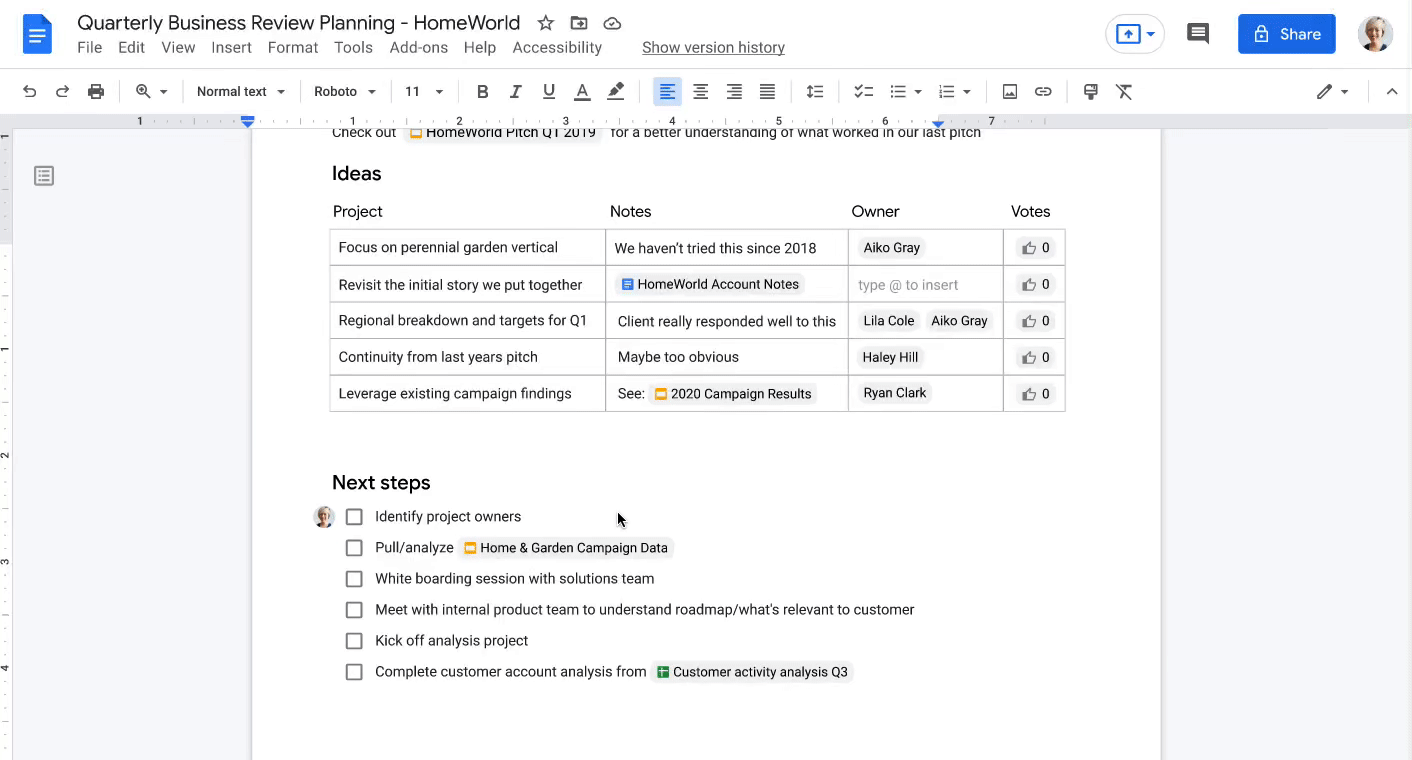
Topic-voting tables will allow you to easily gather team feedback. Project-tracker tables will help you capture milestones and statuses on the fly.
A new document template for capturing meeting notes will automatically import any relevant information from a Calendar meeting invite, including smart chips for attendees and attached files.

The new Google Workspace Client-side encryption will allow organizations to own and manage their own encryption keys to docs and data in Google Workspace
Client-side encryption is especially beneficial for organizations that store sensitive or regulated data, like intellectual property, healthcare records, or financial data. It can help meet data sovereignty requirements and compliance requirements.

We listen to your needs, provide our technical advisory and input, that provides the most value for your business.

Count on us as your partner to provide FREE email, telephone, and in-person support when you need it!
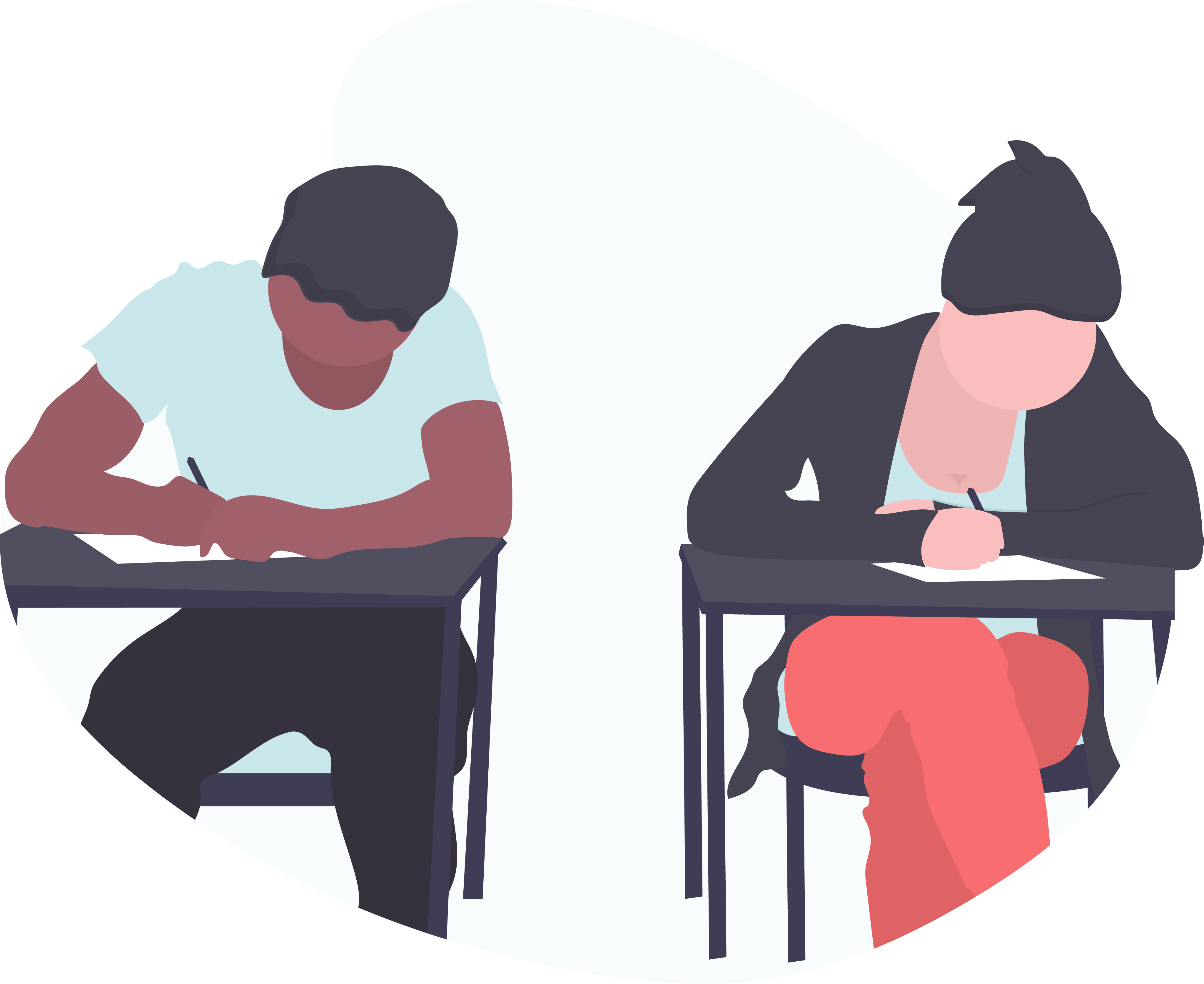
We show you tips, tricks, and solutions hidden in plain sight from Google Workspaces' vast applications.
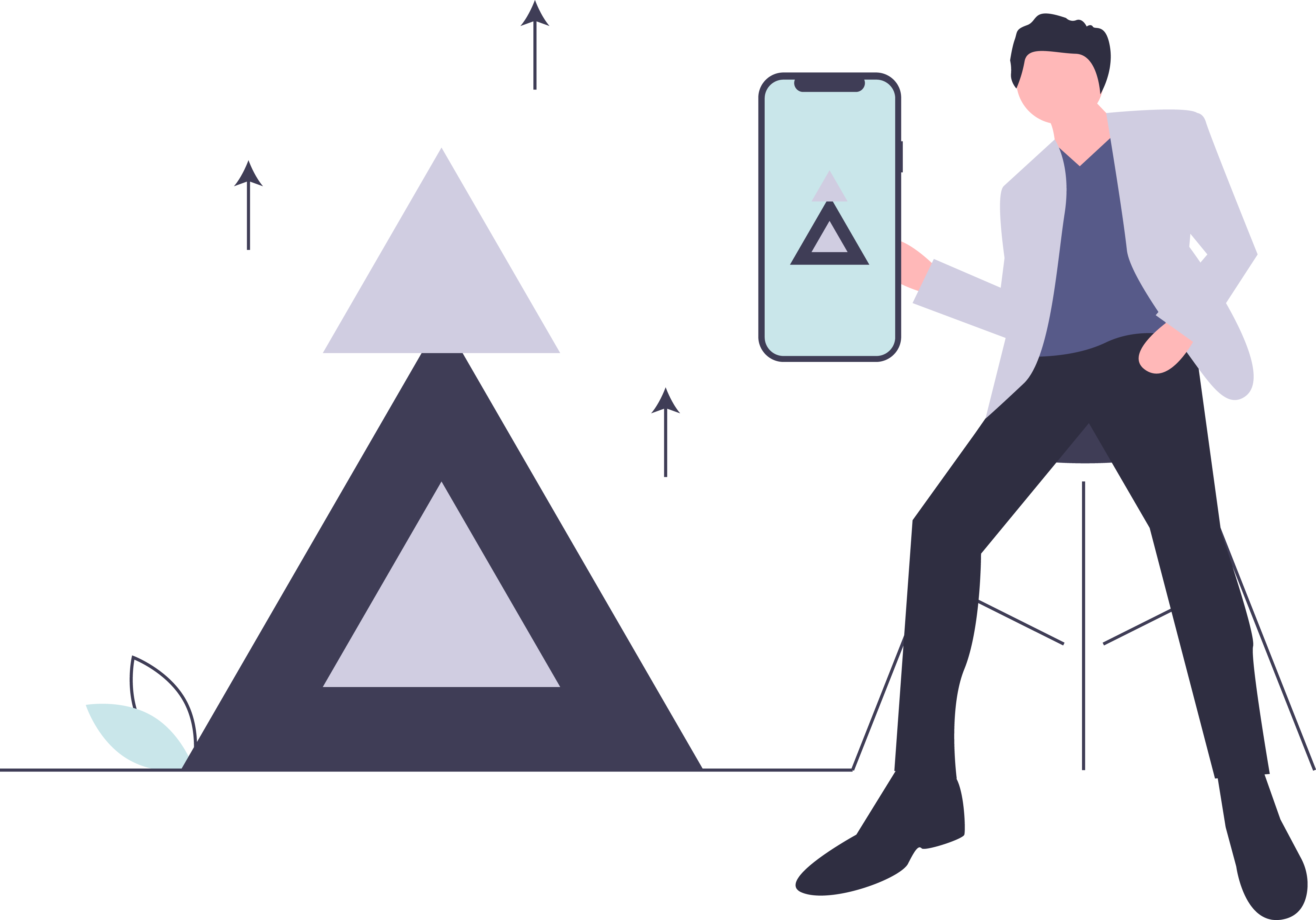
We keep tabs on product updates and provide a concise version to our clients first and fast via email.










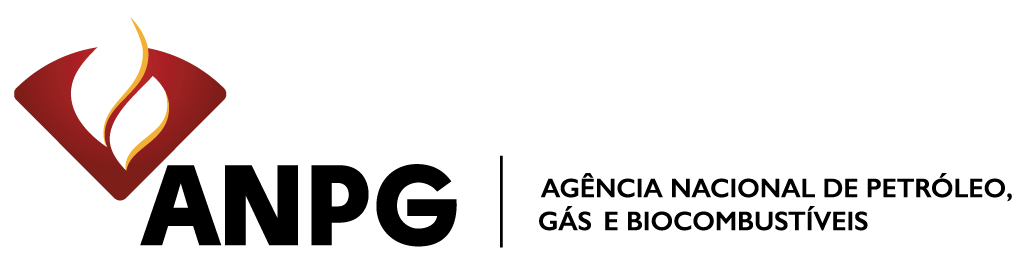





You can see how this popup was set up in our step-by-step guide: https://wppopupmaker.com/guides/auto-opening-announcement-popups/
You can see how this popup was set up in our step-by-step guide: https://wppopupmaker.com/guides/auto-opening-announcement-popups/
You can see how this popup was set up in our step-by-step guide: https://wppopupmaker.com/guides/auto-opening-announcement-popups/