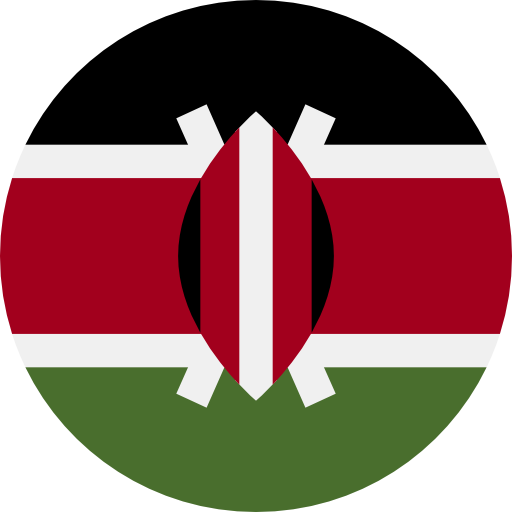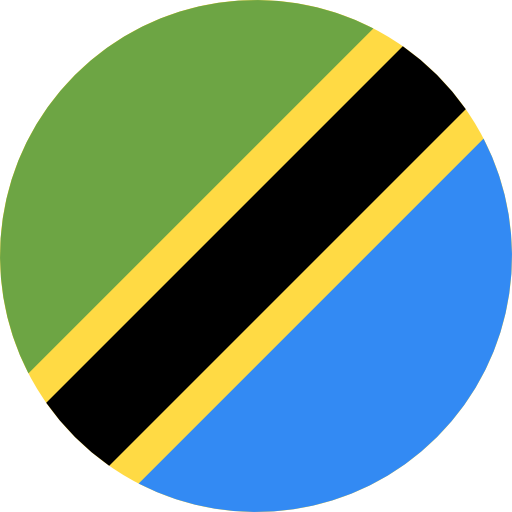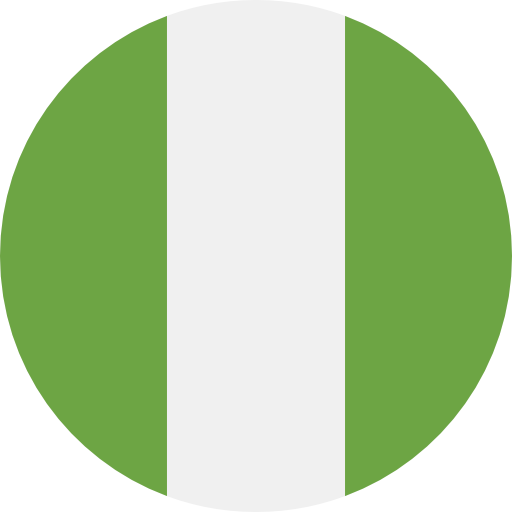Creating A Road Map For Infrastructure Modernization On Google Cloud
You’ve probably heard about cloud computing and how it has changed the digital landscape for most businesses. Among the benefits include saving companies thousands of dollars, and helping them scale and innovate faster. You decide that your company should migrate and take advantage of the cloud. Would you know where to begin? In this blog, we take you on a journey from moving your on-prem workloads to the google cloud and all the benefits that infrastructure modernization on google cloud would bring to your business.
What is Infrastructure modernization on Google Cloud?
Infrastructure modernization on Google Cloud is the process of replacing legacy hardware environments, streamlining and amalgamating infrastructure by leveraging automation and cloud technology to enhance productivity, redundancy and availability.
More so, by moving to cloud your business will be cutting down on cost on buying hardware and expertise to maintain those legacy servers. It will also move fast with innovative ideas. Therefore, it will bring more customers, revenue, and secure your apps with the most advanced technologies.
We will be migrating our workloads from on-prem to Google Cloud. Before we start migrating we need to know the migration strategies for our use case namely;
- Rip and Replace– This means rewriting an application from scratch to run on and take advantage of cloud services and capabilities. This approach is suitable for when the current application is not meeting its goal due to daily issues, and also when the current application is not worth maintaining and the cloud offers benefits.
- Improve and Move– Rather than rewriting from scratch and launching everything in the cloud, you start modernizing the application in place. Example for this is to decompose a monolithic application (one huge application) into a microservices application. After some or all of the components update, then you transition into the cloud. This approach requires refactoring of code and can take longer than Lift and Shift.
- Lift and Shift– This is where we will be focusing on, and it simply means moving VMs from on-prem as they are with little or no modification into the cloud to take advantage of advanced features on cloud.
VMs Migrations Process
There are four VMs migration processes;
- Assess and Discover
- Plan and Foundation
- Migrate
- Optimize
We’re going to look into each and every step of our VMs migration process.
Assess and Discover
Assessing your workloads is an important step in infrastructure modernization on google cloud as it helps understand the process of migrating VMs to Google Cloud. This assessment will help you to understand the following:
- The current state of your workloads
- The compatibility of your workloads with Google Cloud
- The cost of migrating your workloads to Google Cloud Schedule Virtual Machines on Google Cloud
There are a number of tools that you can use to assess your workloads, including:
- Google Cloud Migrate: This tool can assess the compatibility of your VMs with Google Cloud and provide you with a cost estimate for migration.
- VMware vCenter: The assess the performance of your VMs and identify any potential issues that may arise during migration.
- Microsoft System Center: The tool ca assess the security of your VMs and identify any potential vulnerabilities that may need addressing before migration.
Once you have assessed your workloads, you will be able to make informed decisions about how to migrate them to Google Cloud. Even more, this will help you to ensure that your migration is successful and that your workloads are not adversely affected.
Here are some of the specific things that you should consider when assessing your workloads for migration to Google Cloud:
- The size and complexity of your workloads
- The type of workloads (e.g., web servers, databases, etc.)
- The current performance of your workloads
- The compatibility of your workloads with Google Cloud
- The cost of migrating your workloads to Google Cloud
You can use this tool for assessment
Plan and Foundation
Before you start migrating anything and before you even craft your migration plan, it’s important to ask the right questions. Here are some questions you should consider:
- Agents
Are we okay installing agents on host systems as part of the migration process in either discovery/assessment or the migration itself? - Testing
Is there an easy way to test workloads before migrating without taking production or live systems offline? Did we notice anything wrong while testing in the cloud that we have to remediate before the official migration, and if so, how can we fix it? - Rightsizing
Will we get analytics-based recommendations for how to map on-premises instances to cloud instance types, optimized for either performance or cost? Will we get post-migration recommendations to keep performance and spend under control? - Downtime
Will there be any downtime while migrating the workloads? If so, how much? - Timing
What, if any, time constraints do we have — such as data center exit or holidays that might impact our migration? What is the estimate for how long it’ll take to migrate any given workload and the data? - Monitoring
What tools are available to track the migration process while it is in progress? - Rollback
Can we revert the workload back on-premises if needed? How long does it take? Is all the data from the cloud maintained? What about recent changes?
Move and Migrate
It is integral and preferred that enterprises use a phased, agile approach for moving workloads to the cloud. After each phase, review the results and adjust your plan for lessons learned. This is where you used tools you planned on phase two for automation, such tools like ansible, terraform e.t.c. You can use this migration center
Optimize and Leverage Google Cloud
Once you’ve migrated, finetune your cloud environment by changing your operational usage habits to meet the google cloud highly dynamic environment, this is one of the benefits of using cloud. For example, in the cloud you have more flexibility to provision and adjust instance type and size based on real demand. Track your google cloud spending through budgets and alerts, export to BigQuery to visualize your spending.
Also use recommendations AI based to adjust your workloads based on needs and costs.
Ensure Security and Compliance
Now you are in the cloud, how do you ensure your data is secured and is adhering to regulations? Likely Google Cloud encrypt data in transit and at rest without the user configuring anything. At times you may want to harden your workloads and you may choose a variety of services offered by Google Cloud like shielded VMs, confidential VMs e.t.c.
We all know that security starts with people and this is the biggest threat to a customer’s data. Google offers IAM which is based on giving users only the action the need (least privilege) and nothing more. Similarly, Google offers Security Command Center which is a centralized place to run all your security actions like vulnerability scanner, cloud armor (a tool against DDOS attack)
Google is compliant with many regulatory compliance like GDPR, HIPPA and are constantly working with those bodies to keep their data and customers data secured. Google also work with third party tools like Palo Alto networks to strengthen security in Google Cloud through collaboration.
Establish Monitoring and Governance Framework
You will be lost without a direction or a map if you’re trying to move from point A to point B. Moreover, this is the same for applications that you build and deploy, you need tools to tell you what went wrong and who did it. This is achieved in Google cloud with Operations suit where you can get insights of your applications running on Google cloud.
The cloud log which records actions happened to the apps and also who made modifications on Google cloud, like creating a compute engine (this is called admin activities). Cloud Monitoring allows customers to monitor and visualize their resources in Google cloud to give them a clear understanding of how they are doing.
You can create dashboards on cloud monitoring and share with your business analyst to analyze your workload and adjust accordingly. Google also has an offering to bring your monitoring tools that way you do not feel locked in with a managed prometheus offering. Prometheus is an open source monitoring tool which is highly configurable and adaptable within the industry.
Cloud monitoring offers an alerting policy where you get notified through various channels like email, slack e.t.c when something went wrong or when your workload goes above the threshold you specified.
Foster a Culture of Continuous Improvement
Now you’re in the cloud then what? Businesses are constantly evolving and innovating, if your business is staying constant you will be left behind. Here are some tips to help that constant improvement for your business.
- Starting at the top
Leaders must set the tone for continuous improvement by being vocal advocates for it and by modeling the behaviors that they want to see in their employees. This means being open to new ideas, being willing to experiment, and being supportive of change.
- Empower employees
Employees need to feel empowered to identify and suggest improvements. This means creating a culture where employees feel comfortable speaking up and where their ideas are valued. Additionally, It also means providing employees with the training and resources they need to make improvements. Like Google Cloud Partner Advantage to take advantage of resources shared by Google Cloud.
- Make it easy to improve
The easier it is for employees to make improvements, the more likely they are to do so. This means having a clear process for submitting improvement ideas, tracking progress, and celebrating successes.
- Celebrate successes
When employees make improvements, it’s important to celebrate their successes. This shows that their efforts are valued and it encourages others to get involved.
- Make it a continuous process
Continuous improvement is not a one-time event. It’s an ongoing process that requires constant effort. Leaders need to make sure that continuous improvement is part of the organization’s DNA and that it’s woven into the fabric of the culture.
In summary, with infrastructure modernization on Google Cloud solutions and a strategic approach to migration, businesses can unlock new levels of efficiency, scalability, and innovation, positioning themselves for sustained success in the digital era. The cloud journey may be challenging, but with the right roadmap and commitment to improvement, the rewards are boundless. So take that leap and embark on the transformational journey towards a modern, cloud-based future for your business