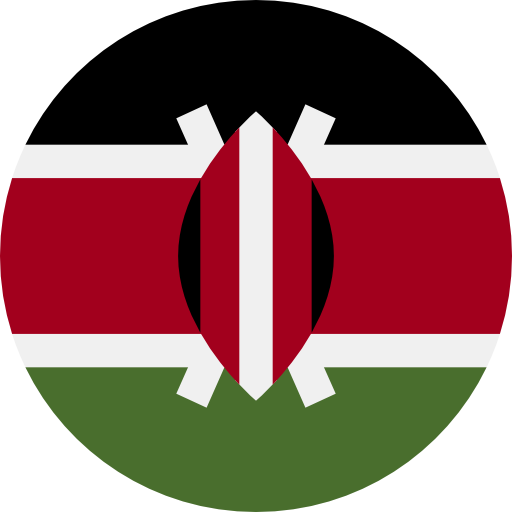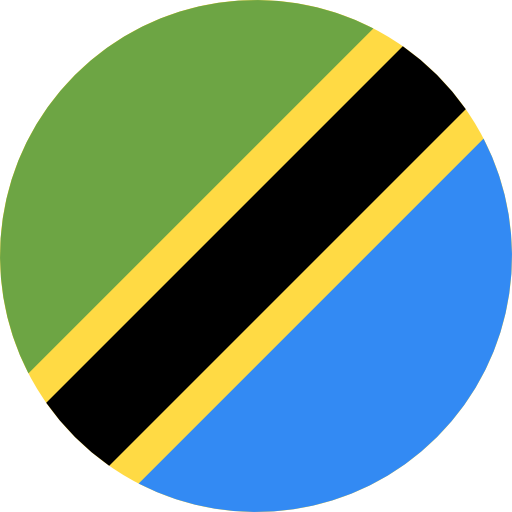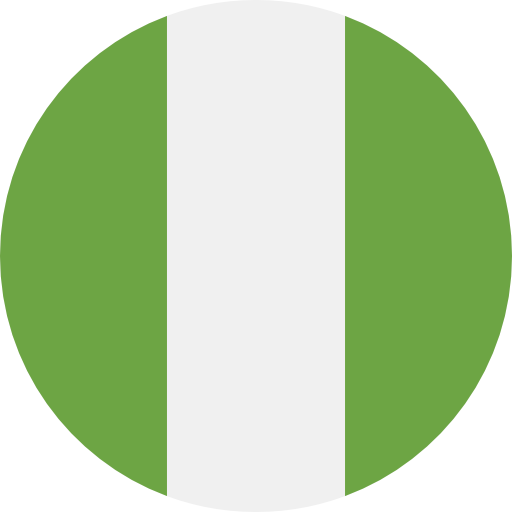Google’s Context-Aware Access (CAA): Safeguarding, Controlling and Compliance
In the intricate landscape of digital security, Google’s Context-Aware Access (CAA) emerges as a formidable tool, providing organizations with a robust defense mechanism against potential threats. As organizations navigate the complexities of the digital age, embracing tools like Context-Aware Access becomes paramount—an investment in not just security but in the resilience and sustainability of the digital infrastructure.
Let’s unravel the mechanics of CAA and how it serves as a crucial guardian for organizational data and systems.
Defining Contexts for Access: The Foundation of CAA
At its core, Context-Aware Access operates on the principle of defining specific contexts that dictate access to sensitive information. These contexts include:
- IP Addresses: Restricting or granting access based on the user’s IP address.
- Locations: Controlling access based on the physical location of the user.
- Device Ownership: Determining access privileges based on whether the device is company-issued or personal.
Use Cases: Practical Application of CAA: Let’s consider a scenario: an employee attempts to access sensitive company data from an unfamiliar location using a personal device. Without Context-Aware Access, this might go unnoticed. However, with CAA in place, the attempt triggers an immediate response—access denied. The system recognizes the deviation from the defined contexts and takes preventive action.
Access to Google Drive has been restricted, and data wiped from a user using a device that is not owned /issued by the company
Access to Google Email and other services has been denied when a user tries to log in from a location outside defined country contexts.
Use Case: Context Aware Access Set Up for Google Drive:
Let’s put this in practice by setting an Access Level for blocking access to Google Drive outside of a specific location i.e. Kenya
You will need to first turn on Context-Aware Access then proceed to define the Access Level desired.
Here you can specify the details of the access level and condition(s) to trigger it. In our case, we have set the condition as Allow access to apps or apply rule if user is in Kenya.
Next, we will now assign the access level to our application(s) of choice, in this case Google Drive.
Here, you can choose the Organizational Unit to apply the rule to, while choosing the application which will be assigned the access level.
You can then select the access level you had previously defined while selecting the modes i.e. Monitor & Active.
You can also define other enforcement options in this stage.
Once finished, you new access level will be defined and you can review it.
7 reasons why your company should consider Google Context-Aware Access
- Unparalleled Control Over Access: Context-Aware Access provides meticulous control over app and user access, seamlessly aligning with your IT policies. You can define specific contexts, such as location/IP, device type, and user identity, ensuring that only authorized individuals access sensitive data
- Enhanced Security Measures: A Layered Approach: One of the fundamental roles of Context-Aware Access is to add an additional layer of security to organizational data and systems. By incorporating contextual factors into the access decision-making process, it becomes significantly challenging for unauthorized entities to breach the defenses.
- Real-Time Decision-Making: Dynamic Access Control: CAA is not a static security measure. It functions dynamically, making real-time decisions regarding access based on the defined contexts. This ensures that access is granted or denied promptly, adapting to the evolving circumstances of the digital environment.
- Flexible Work Arrangements: Embrace a more adaptive work culture by allowing flexible arrangements without compromising security. Tailor access is based on device policies, ensuring that your data remains secure in the era of remote work.
- Adherence to Compliance Standards: Regulatory Harmony: For organizations bound by strict regulatory standards, CAA serves as a valuable ally. It aids in achieving and maintaining compliance by enforcing access policies dynamically. This feature is especially crucial for industries where regulatory adherence is non-negotiable.
Integration with Google Workspace: Seamless Operation: The beauty of Context-Aware Access lies in its seamless integration with Google Workspace. This ensures that security measures are not just an add-on but an inherent part of the collaborative digital environment provided by Google.
Conclusion: Elevating Digital Security Standards
In conclusion, Context-Aware Access stands as a sentinel guarding organizational data and systems through a nuanced understanding of contextual factors. By dynamically adapting to the ever-changing landscape of digital interactions, CAA elevates digital security standards, making it an indispensable component of the modern organizational defense strategy.