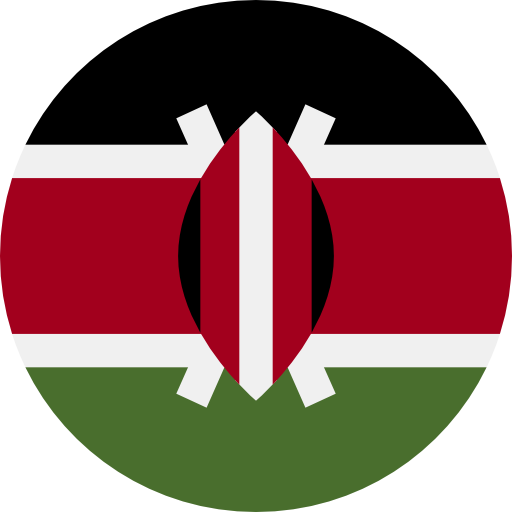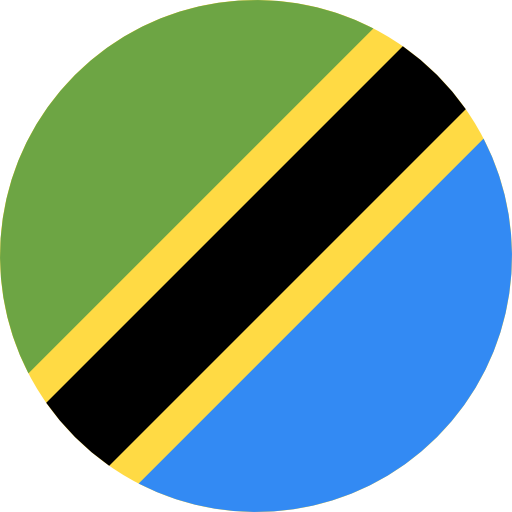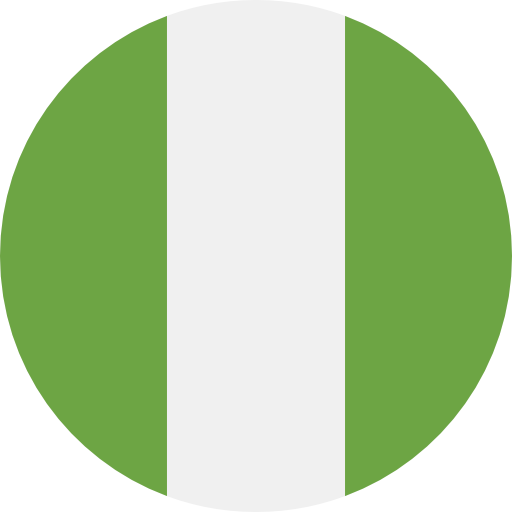Email Phishing
Email phishing is a type of cybercrime in which attackers send fraudulent emails that appear to come from legitimate sources in an attempt to trick individuals into divulging sensitive information such as login credentials, financial information, or personal data. These emails often contain links to fake websites that look legitimate but are designed to steal information entered by the user.
An example of how this happens is a scenario where a phisher sends an email to your organization posing as an employee of a well-known organization, say a bank. The contents of the email from the bank inform its recipients that their debit or credit card is about to expire and that they should update their account information to avoid termination. The email contains a link that leads the recipients to a fake website that looks like the bank’s website. Here, they are asked to provide their personal and financial information such as their name, identification number, credit card number, and home address. Once this information is obtained by the phisher, they use it for fraudulent activities
Phishing attacks can be difficult to spot, as they often use branding and language that appears legitimate. Here are some tips to help you avoid falling victim to a phishing attack:
- Be wary of emails that contain urgent or threatening language, as these are often used to create a sense of panic and pressure the recipient into taking action.
- Look for signs of suspicious activity, such as requests for personal information, unexpected attachments, or links to unfamiliar websites.
- Be cautious of emails from unfamiliar senders or those that contain typos or other irregularities.
- If you receive an email that seems suspicious, do not click on any links or download any attachments. Instead, try to verify the authenticity of the email by contacting the sender directly or by checking the website of the organization the email claims to be from.
- Consider using spam filters or anti-phishing software to help protect your email account from phishing attacks.
Remember, it’s always better to be safe than sorry. If you suspect that an email may be a phishing attempt, do not respond to it or provide any sensitive information.
Consequences of an email phishing attack
The negative consequences of a phisher having crucial information about the CEO, HR manager, or finance manager of your company are dire:
- Financial losses: Scammers may use the information acquired from credit cards and personal identification numbers obtained through phishing emails to make unauthorized transfers of money, and purchases.
- Legal issues: Data breaches may force a company to face legal consequences.
- Damaged reputation: A phishing attack on a company that leads to the loss of customer information or data may result in a lack of trust not only by customers but other stakeholders as well.
- Loss of classified information: The hacker may gain access to a company’s classified information such as trade secrets, and financial or customer information.
- Disruption of business procedures: A phishing attack wastes the company’s time and resources as they try to investigate the incident, issue communication to stakeholders, handle the legalities of the attack and recover from it.
- Identity theft: With personalized information obtained during the attack, phishers can open new credit accounts, obtain loans and make other transactions in the victim’s name.
Email Spoofing
Email spoofing occurs when attackers send risky emails that appear to come from an authorized source. These emails can contain malicious attachments or links that can infect a computer or steal personal information. In an email spoofing attack, the attacker modifies the “From” field in the email header to make it appear as though the email is coming from a legitimate source.

An example is a scenario where the attacker creates a similar email to that of the CFO of a company, such as [email protected]. The attacker then creates a fake email and sends it to the financial manager of the organization. The email requests the financial manager to share the company’s current financial statements and contains a link that leads them to a fake website that is designed to steal their login credentials. Once the attacker acquires the login credentials, they gain access to confidential financial information. The technique may be different but the consequences are similar to an email phishing attack.
Factors to Consider When Choosing an Email Provider to Prevent Email Phishing and Spoofing
With the knowledge of email phishing and spoofing, it is integral for businesses to ensure they accurately safeguard their emails. More so, there are various factors that one needs to consider when choosing a secure email provider:
- One of the most important factors that need to be evaluated includes end-to-end encryption which means the email provider cannot read your email. Only the recipient who has been authorized has access to the email.
- Similarly, the providers may use the Sender Policy Framework (SPF) to further authenticate your emails. With SPF records, when someone tries to send emails from an unvalidated IP address, the receiver will be alerted that the email comes from an unauthorized sender.
Therefore, it is important to choose an email provider that integrates these factors. Some of the common email providers that have tightened their email security include Zoho, Google Workspace, Microsoft 365, and Protonmail. Choosing the right email provider such as Google Workspace will ensure the business emails are protected from email phishing and spoofing.
How Google Workspace Prevents Email Phishing
Google Workspace (formerly known as G Suite) includes several features that can help prevent email phishing attacks:
- Spam Filters: Google Workspace includes advanced spam filters that use machine learning to identify and mark spam emails as “junk.” These filters are constantly updated to stay ahead of new spam tactics.
- Phishing Protection: Google Workspace includes phishing protection that analyzes the content of emails and identifies ones that may be trying to trick users into divulging sensitive information. These emails are marked as “suspicious” in the user’s inbox and may be automatically moved to the spam folder.
- Security Warnings: If a user clicks on a link in an email that is identified as suspicious or potentially harmful, Google Workspace will display a warning to let the user know that the link may be unsafe. In addition, Gmail goes the extra mile to notify you that the email is from or to an external member who doesn’t belong to your organization.
- Two-factor Authentication: Enabling two-factor authentication (2FA) in Google Workspace requires users to enter a code sent to their phone or generated by an authenticator app in addition to their password when logging in. This helps prevent unauthorized access to accounts, even if an attacker obtains a user’s password.
- Education and Training: It is integral to educate people and help them identify phishing and spoofing attacks which are offered for free on Google Workspace through numerous educational resources and materials.
By using these features, Google Workspace can help protect users from email phishing attacks and keep their accounts secure.