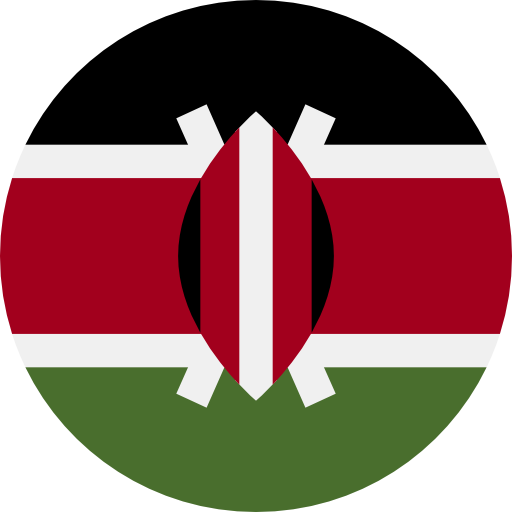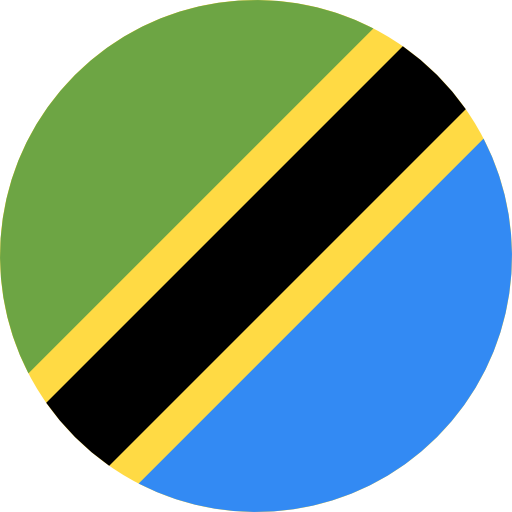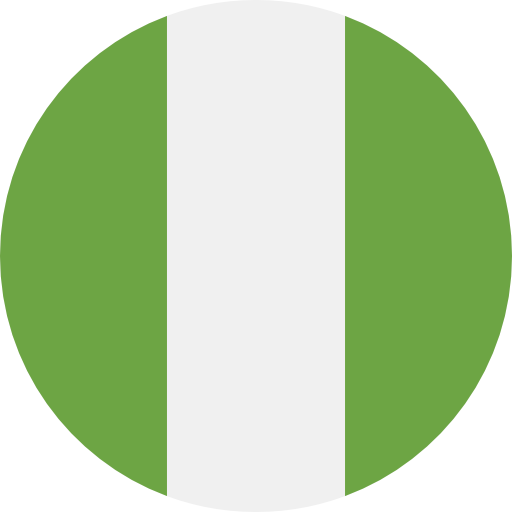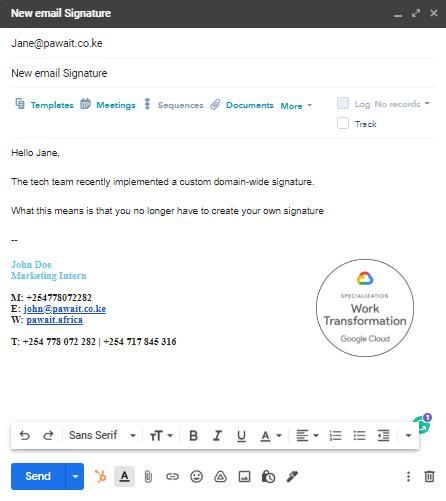
Small and medium-sized enterprises frequently overlook simple but crucial business elements. The focus is frequently diverted to larger challenges at hand, such as boosting revenue, cutting costs, and expanding the company. But did you know that something as seemingly unimportant as an email signature could help your business grow?
I’m sure you’ve seen email signatures at least a couple of times in the various emails you’ve exchanged. You’ve probably been curious about them and, more importantly, what they do. If you’re still perplexed, an email signature is a block of text that appears at the bottom of email correspondence. Without any active campaigning, it helps shape your corporate identity, represent your company, promote your events, and channel traffic to your website. As you can see, it’s a really useful tool for any industry.
To create email signatures, most users and/or organizations will either utilize manual configuration in Gmail Settings or third-party solutions. For the manual configuration, every user/employee sets up their signature in Gmail Settings with their favorite fonts, font sizes, colors, phone numbers, and so on. Unfortunately, a large percentage of people are unaware of these options. Because of this lack of familiarity, businesses are less likely to use a feature that may help them market their brand and add credibility to their outgoing emails. Organizations that allow their staff to set their signatures are more likely to send emails with setup issues, such as inconsistencies in branding with varied fonts and colors in the email signatures. Images could also be stripped from email signatures, converted to plain text, or shown as a jumbled mess.
Organizations who believe an organization-wide signature is important but generating one appears to be rocket science turn to third-party solutions. Third-party solutions offer customization and stylistic options, but at the cost of:
- Additional operational expenditure, whereby costing is sometimes based on the number of users and the number of times the signature is altered. This is inconvenient, particularly if the signature needs to be altered frequently.
- Users’ information may be accessed and retained by the third-party solution, putting organizations at risk.
To solve the above issues, we recently developed a free custom Google Workspace solution that allows administrators to define email signatures for all users in the organization. This also populates the signature with each person’s contact information and job title. An administrator can use the organization-wide signature solution to design, layout, and set the email signatures for everyone in the company at once. And this is done with a simple push on a Google Doc; the design, layout, and set up! This eliminates the burden of having to make sure that all employees or users modify or set their signatures to comply with the organization’s branding objectives.
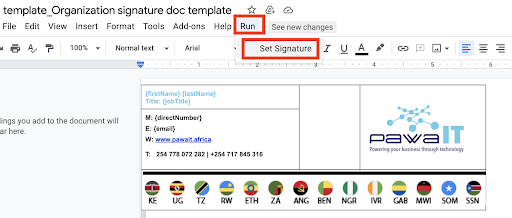
Ensuring that all outgoing emails from your organization are conformant means that the recipients of the sent emails can easily identify your organization’s identity. The procedure’s flexibility also means that the signatures for the entire company can be altered as often as needed to better reflect your brand. The user’s contact information includes their full name, email, work phone number, job title, company name, and a link to your organization’s website thus making it easier for staff members to be contacted.
Having a centralized email signature management system that is secure and easy to use should be at the top of your organization’s priority list. To learn more about how you can do this for your team for free, contact us via https://forms.gle/Df8nG5GFx12Zz6Aq6