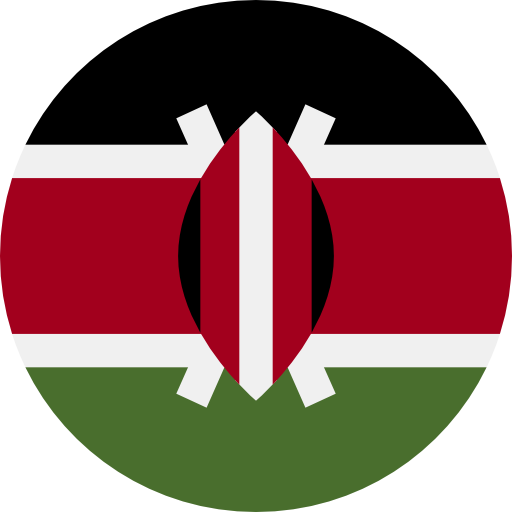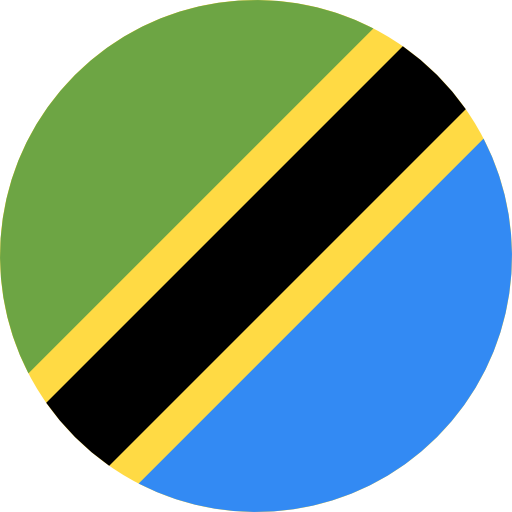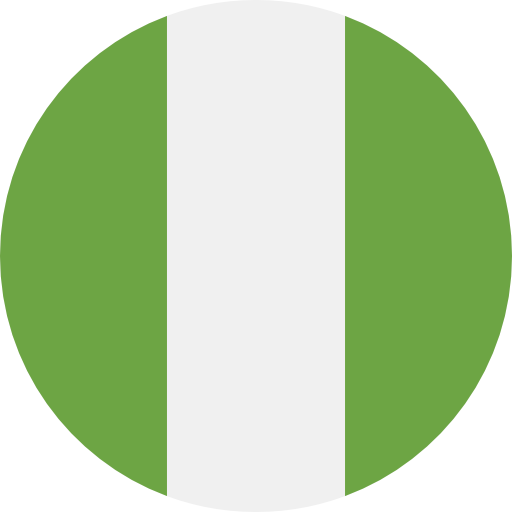Cloud Backup and Disaster Recovery Made Simple
Pawa IT Solutions is determined to help businesses in Africa safeguard their data, systems, and apps With Google Cloud’s backup and disaster recovery solutions. Our only question is, will your business be one of them?

Tired of worrying about data loss and disaster recovery? Do you find yourself frustrated with slow data recovery times and inflexible storage solutions? Overwhelmed by your cost of unused storage? Pawa IT Solutions understands the pain and frustration that come with traditional backup and storage solutions. That’s why we’re here to offer you a better solution – Google Cloud backup and disaster recovery.
We are a certified Google Cloud partner that has been providing Google Cloud solutions to more than 300 businesses across Africa and have been recognized as one of the top cloud solution providers by CIOReview.
Why cloud backup and disaster recovery for your business
Reduced costs
Instant recovery
Reduced data loss risk
The Essential Features of Cloud Backup and Disaster Recovery Solutions for Your Business
Reduce time taken to backup data, minimizes impact on production costs, and optimize bandwidth and storage utilization for low RPO and costs.
Alter your database to achieve a consistent state before data capture to achieve fast recovery with consistent backups. Additionally, transaction logs are backed up every 15 minutes, allowing recovery at any point in time.
Backup and recovery for databases, including IBM Db2, Microsoft SQL Server, MongoDB, MySQL, Oracle, SAP ASE, SAP HANA, SAP IQ, SAP MaxDB, and PostgreSQL.
You can repurpose your backups to create virtual clones of your databases, which can be used for testing, development, or analytics purposes. Additionally, you can access datasets in parallel to identify a pristine copy to recover from a ransomware attack.
Meet corporate and regulatory needs by ensuring that data is securely stored in block and object storage.
You are in full control of your backup data, including the option to store it in a single or multi-region/location, based on your disaster recovery and compliance requirements.
Easy disaster recovery within a single Google Cloud region or across multiple regions, with the ability to access hundreds of datasets in parallel. You can also perform automated bulk recoveries of protected workloads to alternate locations, enabling you to proactively test your disaster recovery plan with repeatable results.
Recover workloads to different projects—allows for disaster recovery and workload migration to different projects.
Get the flexibility to switch between backup performance and storage based on your specific needs with a backup system that supports both Persistent Disk and Cloud Storage classes.
Reduce RTO by restoring VMs and databases in minutes, regardless of workload size or environment (in Google Cloud or on-premises).
How Google Cloud backup and disaster recovery works

Step 1: Choose your data sources
You can choose from a variety of data sources, including Compute Engine virtual machines, VMware virtual machines, Cloud SQL databases, Cloud Storage buckets, and file systems.
Step 2: Create a backup policy
Once you have chosen data sources, create a backup policy. This policy will specify frequency of your backups, the retention period for your backups, and the encryption settings for your backups.
Step 3: Start backing up your data
Once you have created a backup policy, you can start backing up your data. Google Cloud Backup and DR will automatically create backups of your data according to the schedule that you specified.
Step 4: Restore your data
If you ever need to restore your data, you can do so with a few clicks of a button. Google Cloud Backup and DR provides a simple and intuitive interface that makes it easy to restore your data.
Google Cloud backup and DR with Pawa IT Solutions
Moving your infrastructure to the cloud can look like a scary process. But working with a Google Cloud partner like Pawa IT Solutions offers you a unique advantage
Assess the needs
Design a solution
Implement the solution
Monitor the solution
Provide support
FAQs on cloud backup and disaster recovery
Google Cloud Backup and Disaster Recovery (DR) is a managed service that helps businesses protect their data from loss or corruption. The service offers a variety of features that make it easy to back up data, including:
- Centralized management: All backups are managed from a single console, making it easy to track and manage all of your data.
- Automated backups: Backups can be scheduled to run automatically, so you don’t have to worry about forgetting to back up your data.
- Encrypted backups: All backups are encrypted at rest and in transit, so your data is protected from unauthorized access.
- Off-site backups: Backups can be stored in multiple locations, so you can be sure that your data is safe even if one location is affected by a disaster.
- Data recovery: In the event of a data loss or corruption, you can quickly and easily recover your data using Google Cloud Backup and DR.
Google Cloud Backup and DR can back up a variety of data sources, including:
- Compute Engine virtual machines
- VMware virtual machines
- Cloud SQL databases
- Cloud Storage buckets
- File systems
The frequency of your backups will depend on the sensitivity of your data. For example, if you have data that is mission-critical, you may want to back it up every hour or even every minute. If you have data that is less sensitive, you may be able to get away with backing it up once a day or even once a week.
The retention period for your backups will also depend on the sensitivity of your data. For example, if you have data that is subject to regulatory requirements, you may need to keep it for seven years or even longer. If you have data that is less sensitive, you may be able to get away with keeping it for a shorter period of time.
Learn more from our cloud backup and disaster recovery guide