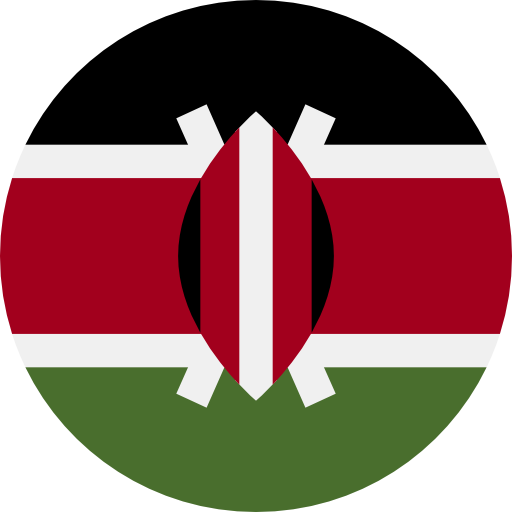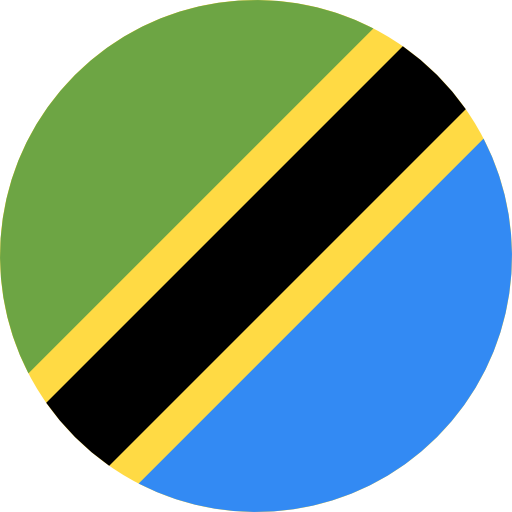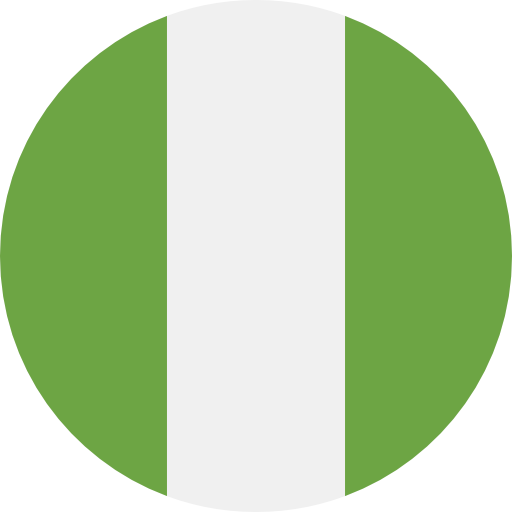Pawa IT Academy Recap: Summary of A Past Cloud Computing Event
Our Cloud Academy streamed online with various organizations across Africa tuning in! The four sessions covered were:
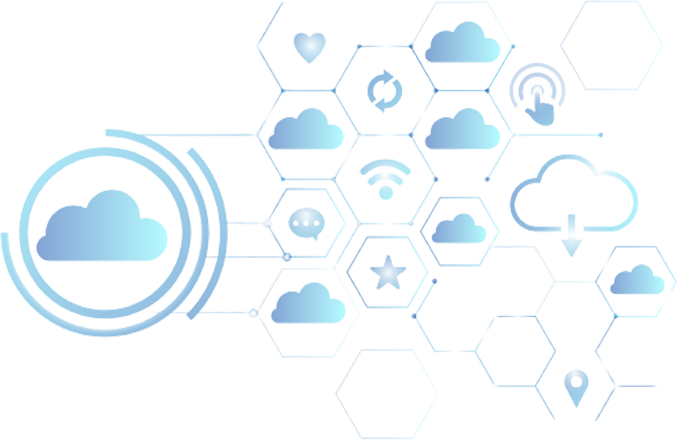
Pawa IT Academy Recap Session 1: Introduction to cloud computing
The inaugural lesson was a gentle introduction to cloud computing concepts and offered the attendees clarity of what it means to review cloud computing solutions.
What is cloud computing?
Leasing, renting, or on-demand “purchase” of computing resources such as servers, networks, storage, apps and services; without direct active management by the company, but with the capability to rapidly create and delete resources, with minimal effort. Data is processed by cloud servers.

Why choose the cloud?
Over the last decade there has been a tremendous evolution from on-premises infrastructure to cloud. The cloud has enabled companies to reduce capital and operational costs, improve their virtual access to information their security and enablement of self-service provisioning of resources.
Business functions that could use the cloud
The cloud services offered on GCP are suited to a variety of industries and use cases. These include communication, storage, and collaboration platforms; eCommerce platforms; website hosting; storing and streaming large amounts of data; systems and application hosting and hosting databases.
Cloud Infrastructure & Platform Service Providers
The 3 major cloud service providers include:
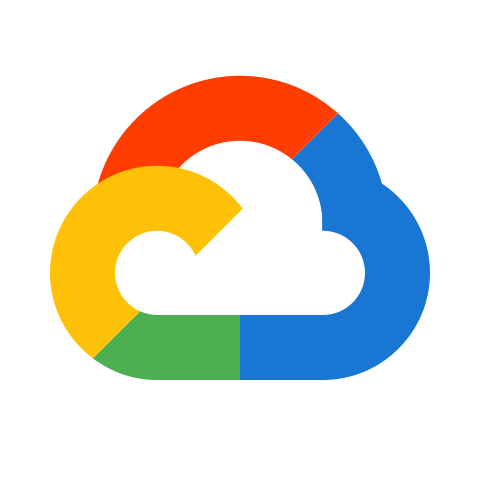
Google Cloud

AWS
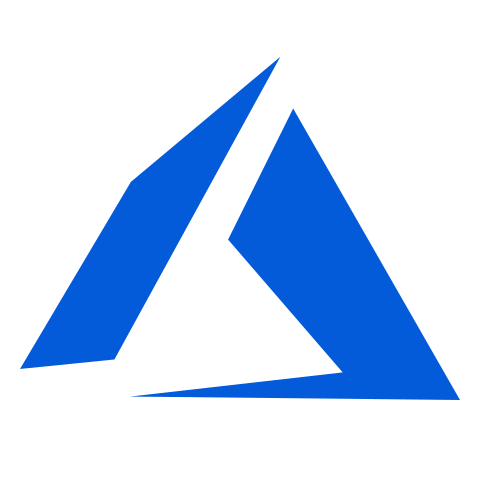
Azure
Essential Infrastructure as a Service Concepts you should know
These are the on-demand part of cloud computing definition. They are computing resources provided for a given purpose, e.g. Storage, Processing, analysis, etc.
This is important to note that Cloud providers do not have the same features, arrangements of resources and even billing rates. You should also always Compare but Note the difference between capabilities and possibilities in each provider against your NEEDS.
This refers to Identity & Access Management. Here the principle of least privilege should always be applied in order to secure your resources.
Refers to the Geographical location of the servers on which your cloud resources are located. This affects compliance with data laws, Latency, cost and disaster recovery.
Cloud Network provides network interconnectivity between cloud applications, services and solutions to each other and to other external “stakeholders” – users, applications, systems etc. The global network infrastructure plays a pivotal role in your ability to use the cloud in various ways, including routing your requests to your cloud application and data. Geographical proximity to your cloud resources plays a key role in the speed at which your users can access your website and resources.
Cloud services reduce the amount of management on the customer’s end, however, the shared responsibility model means that the end-users are still required to account for some level of security. Cloud security consists of a set of policies, controls, procedures and technologies that work together to protect cloud systems, data, and infrastructure; from both internal and external cybersecurity threats.
Security is a MUST both on and off the cloud
Some key best practices to be aware of include:
- Strategy & Policy
- Network Segmentation
- Identity and Access Management and Privileged Access Management
- User IDs & Password Control
- Vulnerability Management.
- Encryption
- Monitoring, Alerting, and Reporting
- Disaster Recovery
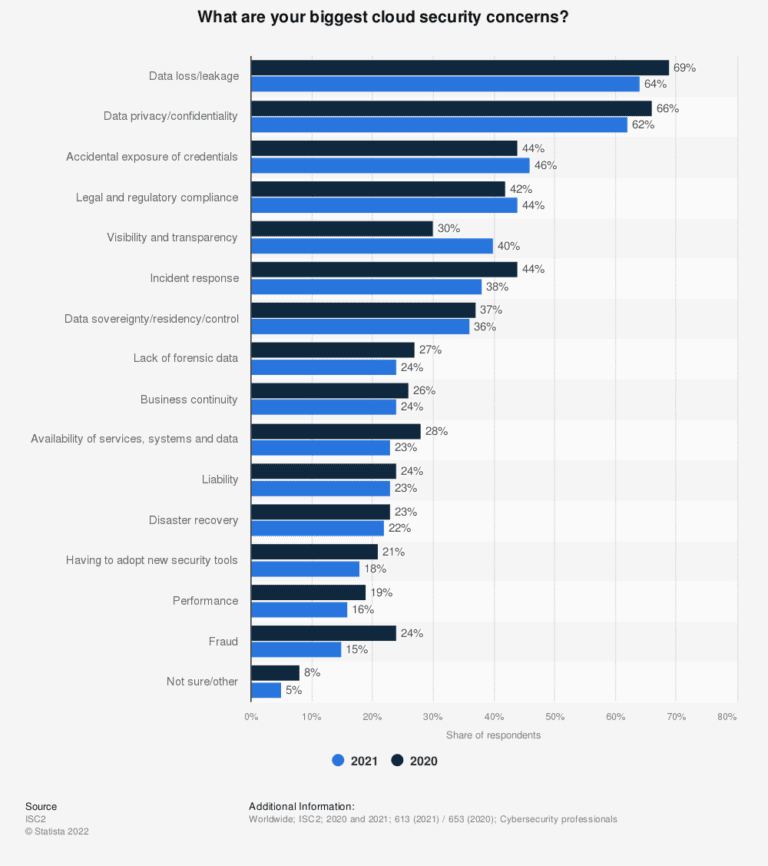
Where we come in as partners
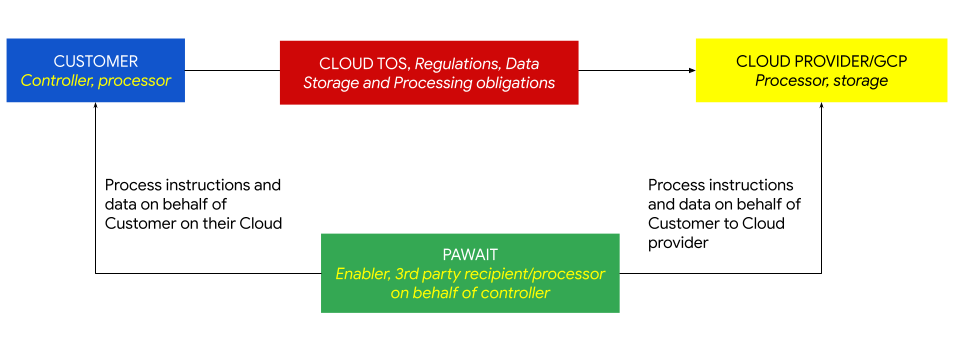
Free ERP + Deployment
We have been working to find ways we can deliver more value to our SMBs clients. We decided to develop and deploy an ERP Solution after realizing this is a one-way SMBS struggle.
With our ERP you get a battle-tested solution that will let you centrally manage your organization’s processes and data in one place. Reach out to learn more about how you can eliminate data silos and gain better visibility.
Pawa IT Academy Recap Session 2: Beyond emails & Licenses: How to squeeze more from your workspace
The second session of the Pawa IT Academy covered a discussion that was beyond the normal emails and licenses that IT executives and business leaders are used to. We focused on the Software as a Service aspect of of cloud computing with a bias on Google Workspace.
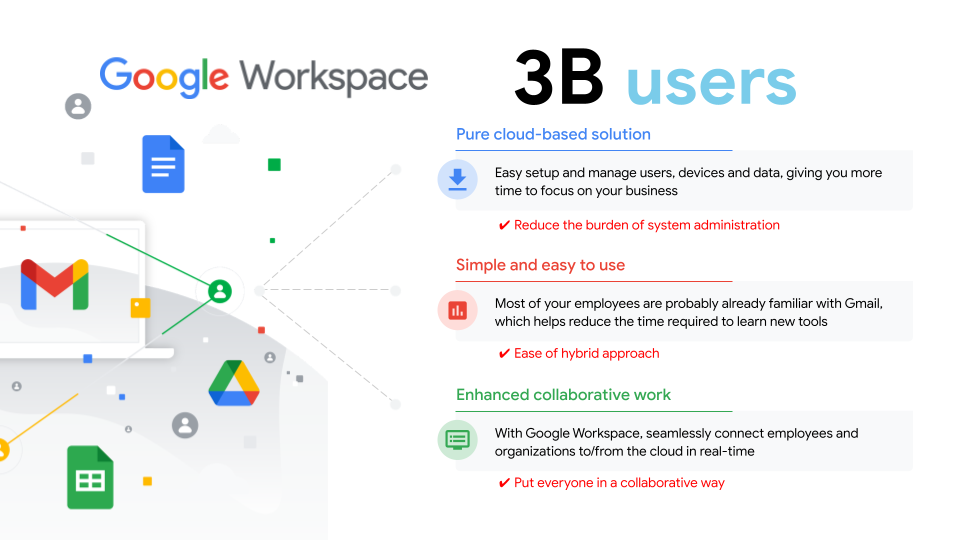
3 billion users have chosen Google Workspace globally as their preferred SaaS application. Notable global clients include Netflix, Carrefour, Salesforce and PwC. This is because Google Workspace stands out in the following ways:
- Branding-Implement custom logo and signature to maintain consistent branding
- Translation-Work with teams and clients from different countries and communicate seamlessly with Google’s ability to auto translate Google Docs, Gmail and Meetings
- Hold your video conferences using Google Meet that allows recording, live captions, and noise cancellation
- Multi-layered email defense system that protects your organization from phishing attacks, viruses and data loss prevention
- Store your information on the cloud with Google Drive. Share files with single users or groups in your organization with Shared Drives.
- Access your files from any location, automatically save your work, edit documents with team members at the same time, open and edit Microsoft native files
- Centralize support and access for manuals and resources via Google Drive and Shared Drives.
Make custom solutions such as an organization-wide email signature we recently developed that enables admins to automatically set email signatures for all users in the organization automatically and populates each individual’s contact details and job title in the signature.
- Group emails for generic accounts such as sales, marketing, customercare or HR
- Free cloud identity licenses for users who don’t need Gmail and Calendar
- Mix different plans via Partial Domain Licensing (PDL): i.e Google Workspace Standard and Google Workspace Starter.
- Delete Unused: while backing up the data in a backup account i.e [email protected]
Google Workspace Demos on Google Drive & Shared Drives, Content Compliance & Google Vault
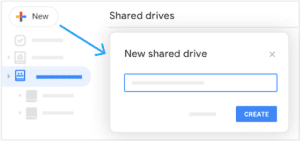
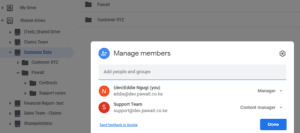
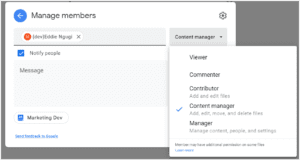
With Shared Drives, you can easily create collaborative spaces to store data within your organization | Easily add members to a shared drive using user or group email. | Control the access level for all the members based on roles: editor, viewer, commenter, or manager. |
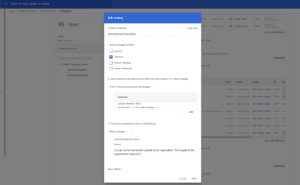
- Limit forwarding of emails by specific users or the whole team by restricting them from forwarding the email to external people.
- Automatic email backup to one account for teams that do not have Google Vault.
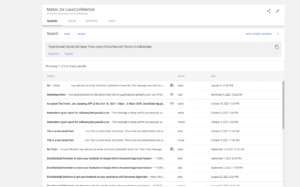
- Vault is a Google workspace service that lets you perform information governance and eDiscovery.
- With Vault, you can retain, hold, search, and export users’ Google Workspace data.
- Search for specific content in users email boxes or their Drives.
Pawa IT Academy Recap Session 3: Mapping business needs and requirements to GCP
Delving deeper is what best describes the third session of the Pawa IT Academy. In this session, we help you understand the various aspects of Google Cloud Platform with demos on Google Cloud Console, GCP Virtual Machines, Cloud IAM, among others
What is Google Cloud Platform?
Leasing, renting, or on-demand “purchase” of computing resources such as servers, networks, storage, apps and services; without direct active management by the company, but with the capability to rapidly create and delete resources, with minimal effort. Data is processed by cloud servers.
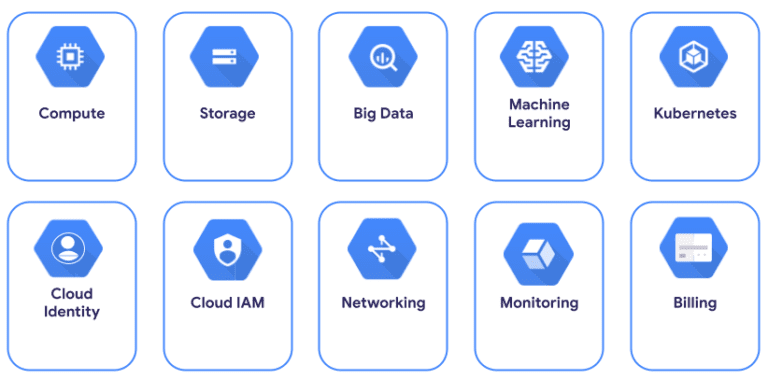
- Google Cloud has a clean, modern experience designed for easily deploying cloud services at hyper scale.
- Google increases operational efficiency and optimizes IT spend.
- You can easily create a machine type customized to your needs with discount implications up to 50% off.
- Google has an amazing reputation in the open source community.
Simple and efficient: pay-per-second, custom VMs, discounts up to 60% without sacrificing flexibility, flexible buy-in-bulk discounts.
Fast VM startup time, millisecond access for all storage classes, high IOPS for VCPUs, high bandwidth global networking.
Built-in redundancy and scale, live Migration, Google Site Reliability Engineering for your workload all on Google’s secure network.
Google continues to be one of the most valuable brands in the world and includes other SMB-friendly offerings, such as G Suite.
GCP Concepts you should know and review for your business needs
A web-based interface that enables administrators to manage resources, track issues, break down costs and more.
Things to note include:
- All VMs are not the same.
- Your Load types define the configuration and specs that shape the machine types.
- Know what loads or needs you have for your cloud.
- Cost, availability and other factors could also help you choose your VM/Family type, etc.
- GCP VMs are customisable: Memory, vCPUs
- Google VMs connect to each other and other GCP projects via a private internal IP address.
- You can deploy and launch a docker container inside a Google VM? (1 per VM. See GKE)
GCP provides support for backup and disaster recovery needs for servers running in compute engine, other cloud providers (AWS & Azure) and also on premise.
Compute engine provides backup mechanisms such as:
- Machine images: Used to clone the entire VM and also perform multiple disk backups.
- Snapshots: These store the VM in its current state while active.
- Custom images: These are disk images that are smaller than snapshots and machine images.
- On premise to GCS backup via 3rd Party Appliances
What makes Google IAM tick:
- Built-in audit trail: To ease compliance processes for your organization, a full audit trail is made available to admins.
- Single access control interface: IAM provides a simple and consistent access control interface for all Google Cloud services
- Fine-grained control: Grant access to users at a resource level of granularity, rather than just project level.
Google Persistent Disks provide “storage” for Google VMs.
Storage is located independently from your VM instances, so you can detach or move your disks to keep your data even after you delete your instances.
From your disks, one can create/re-create new VMs based on Snapshots, Images or Machine Images.
GCP Mapping for your business needs
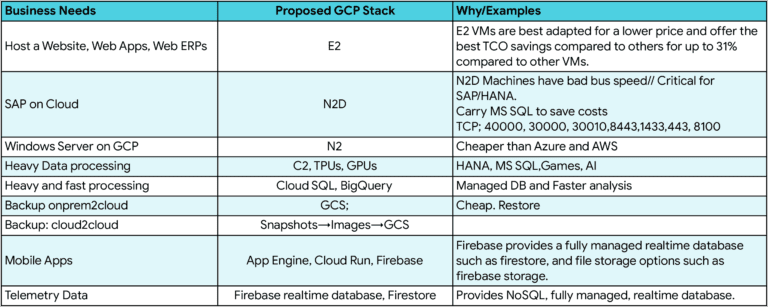
GCP Demos on the GCP Console, IAM and Hierarchy, Unix and Windows VMs, etc.
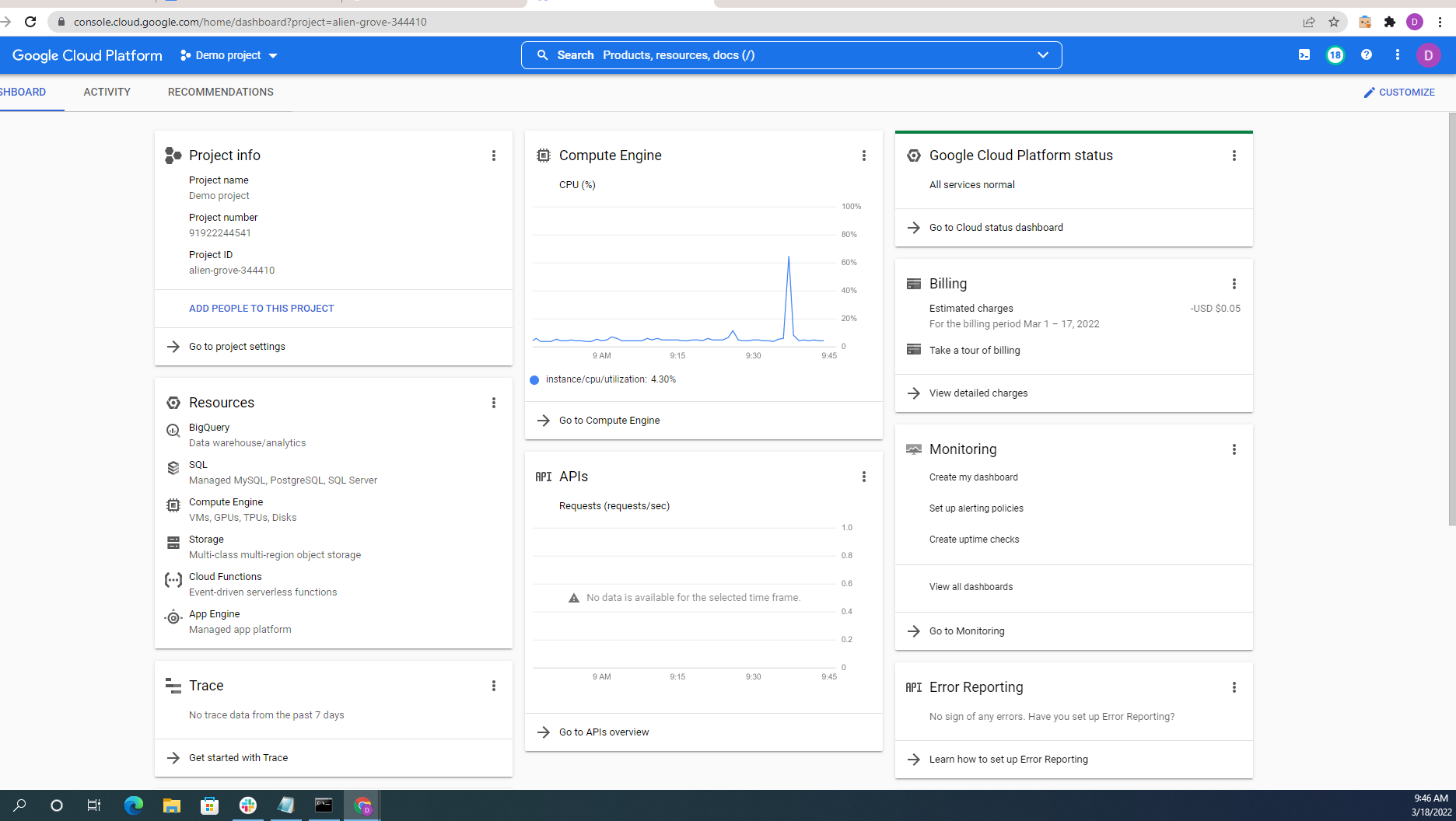
Google Cloud Console is a dashboard where you configure billing accounts, create and manage projects and manage all of your google cloud resources regardless of their data center location. It shows your project, project ID, and a unique project number.
Identity and Access Management (IAM) lets administrators authorize who can take action on specific resources, giving you full control and visibility to manage Google Cloud resources centrally.
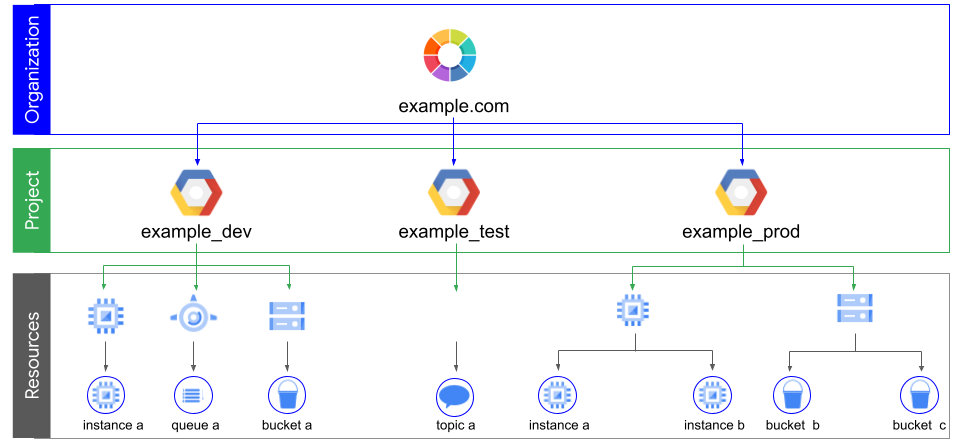
Creation of a Virtual Machine
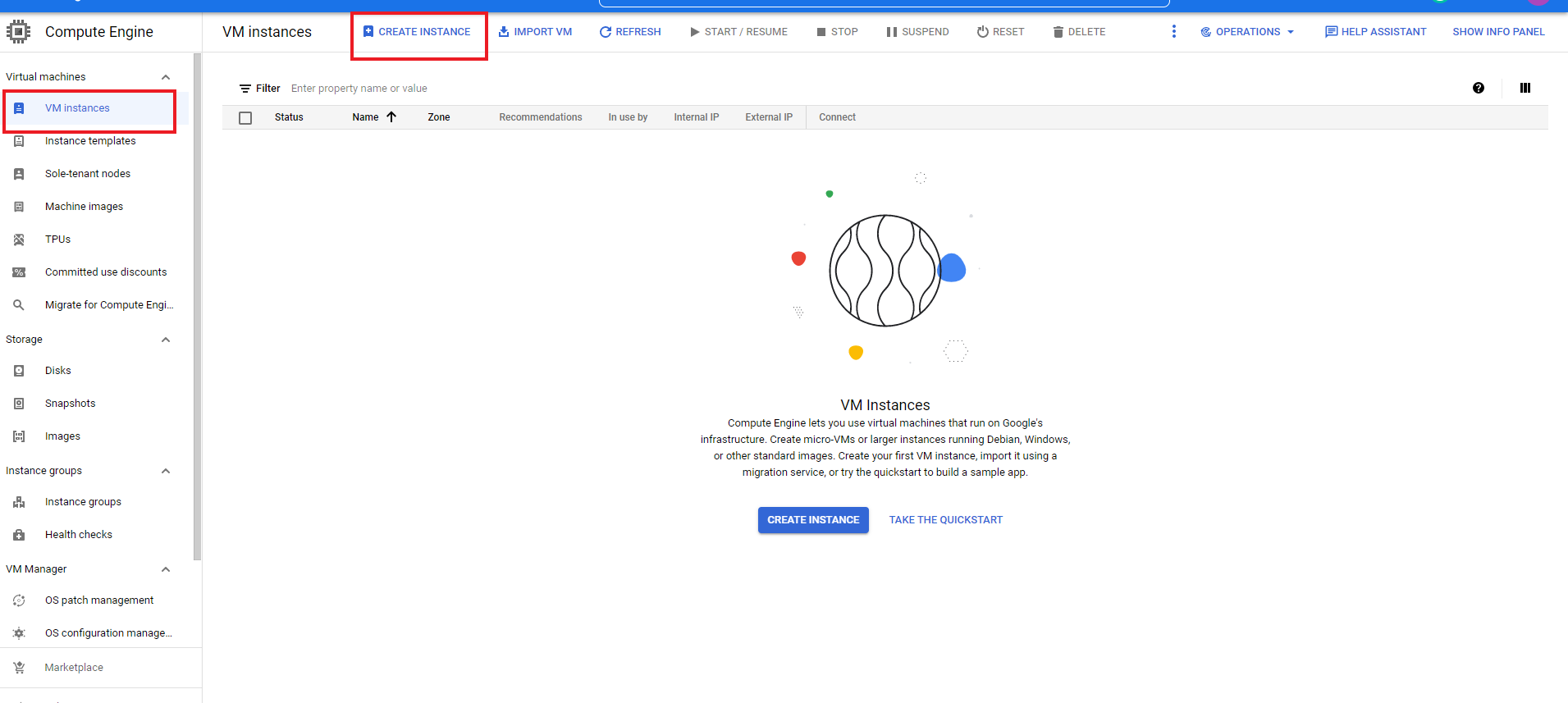
Google compute engine lets you create virtual machines running different operating systems including multiple flavors of Linux and windows server public images that google cloud provides. You also have the option of creating custom images that you import from existing systems.
Creating a Windows Virtual Machine Instance
Windows servers are premium images and using them results in additional charges because of the license. fees. We will go through the same process we went through when creating the Linux virtual instance but we will change the boot disk, in the public images we will choose a windows server from the operating systems list and the version, then allow Http traffic and create.
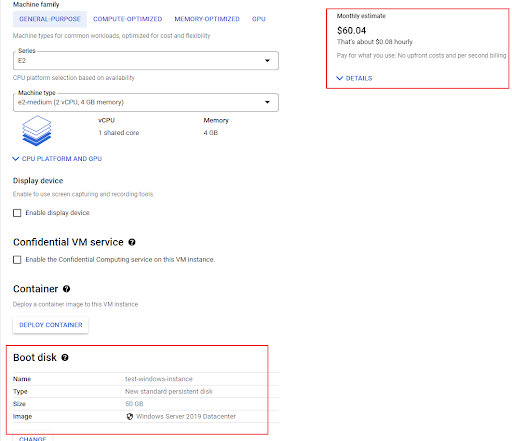
Snapshots
A snapshot is an exact copy of a disk as it exists at a specific point in time and it can even be taken while reads and writes are happening to the disk being snapshotted.
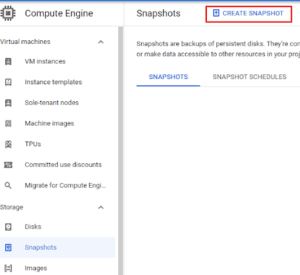
Because snapshots are so easy to use, they’re an appealing backup solution for VM instances. By scheduling snapshots regularly, you can ensure you never have to deal with lost data.
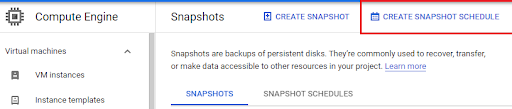
Images
You can use images to archive application versions for disaster recovery, and even to roll back an instance. After registering an image, the image can be used to create one or more exact replicas of the original disk.
You can use operating system images to create boot disks for Compute instances.
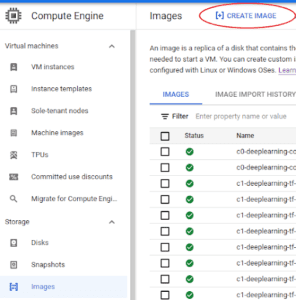
At the end of the demo, you should have a storage bucket listed on our GCP dashboard. You can upload files and folders to it at will from the dashboard. You will be billed for your new file storage bucket based on usage–the more you use it, the more you will pay each month.
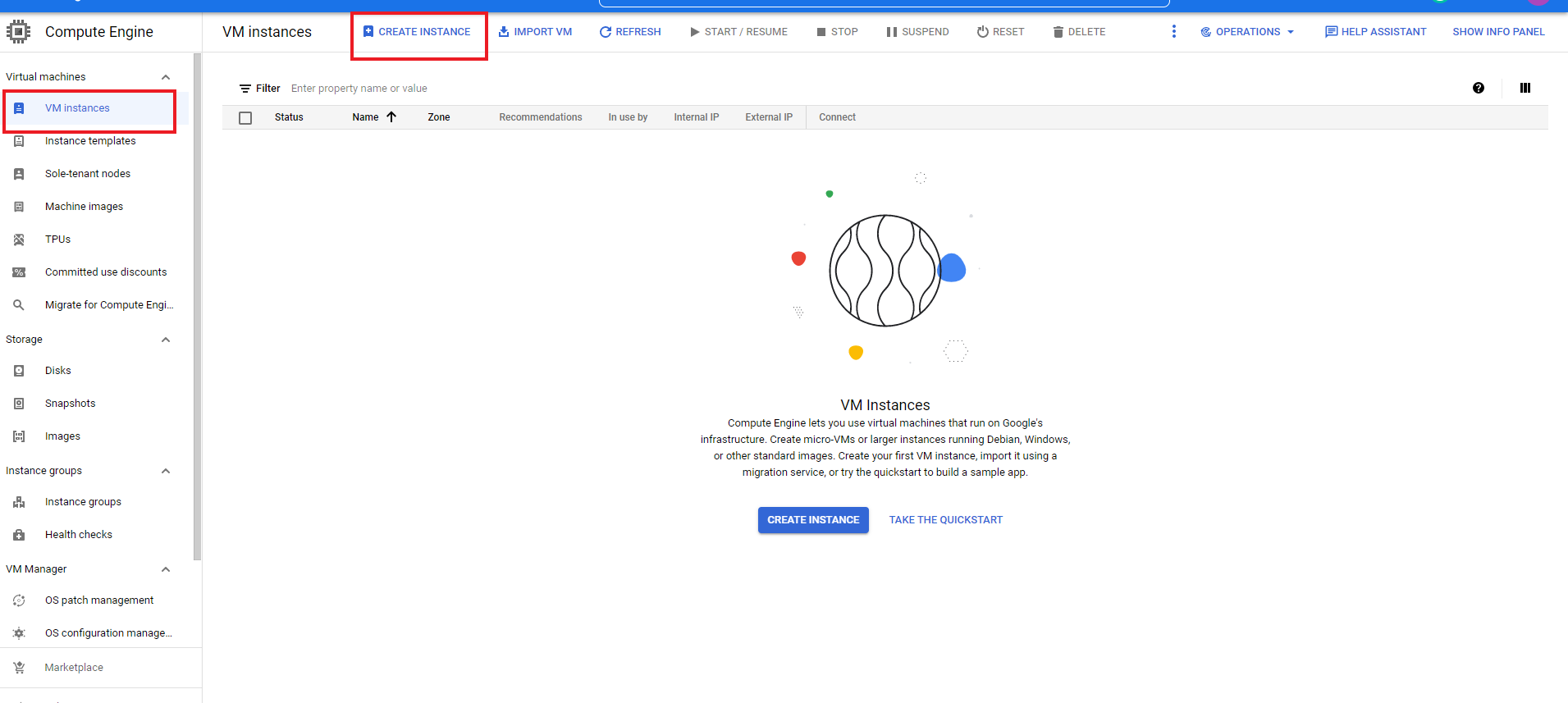
Pawa IT Academy Recap Session 4: Workplace transformation with tools and solutions for business workflows
Most businesses often find themselves using multiple applications to solve business problems. In the fourth session of the Pawa IT Academy, we looked at how organizations can go beyond the typical Google Workspace services to facilitate custom workflows within the organization and integrate thrid part applications with Google Workspace.
Create custom solutions using Google App Scripts
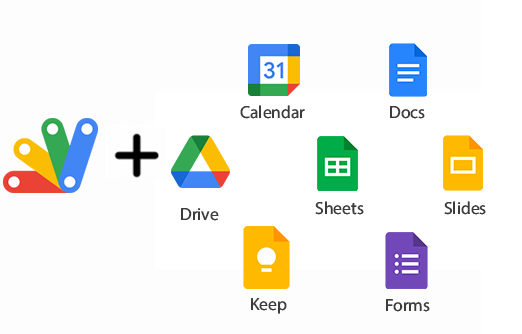
Google Workspace allows collaboration and generation of meaningful data. However, there may come a time when you may need to go beyond the typical services provided. Google Workspace can be extended using Google Apps Scripts that let you create your own custom workflows and integration with different services

A user applies for their leave via a google form. The response is sent from a form and received by the manager/approver in an email. The email contains a button to approve the request. When approved/denied the requesting individual receives an email showing that response. If approved, the requesters calendar is automatically updated and an OOO event is set. All requests and responses are automatically applied on a tracking sheet.

Lets you send customized bulk emails
 Lets a user select from the topics he/she is interested in form a Google Form and receive an email with only those resources.
Lets a user select from the topics he/she is interested in form a Google Form and receive an email with only those resources.

This is a custom Google Workspace solution that enables admins to automatically set email signatures for all users in the organization automatically. It also populates each individual’s contact details and job title in the signature. The template is designed in Google Docs. You can read more about this solution here: https://pawait.africa/blog/googleworkspace/setting-up-an-organization-wide-signature-inside-a-google-doc/
Integration of Google Workspace with 3rd party Apps

Google Workspace makes it possible to interoperate with 3rd party applications that you may already be using, e.g. Slack, HubSpot, Bitrix, Data Studio, etc.

This integration allows Slack users receive direct messages for Google Drive notifications about newly shared files and requests for access. Recipients approve requests or launch Google Drive to work directly with the files.
Data visualization using Google Data Studio
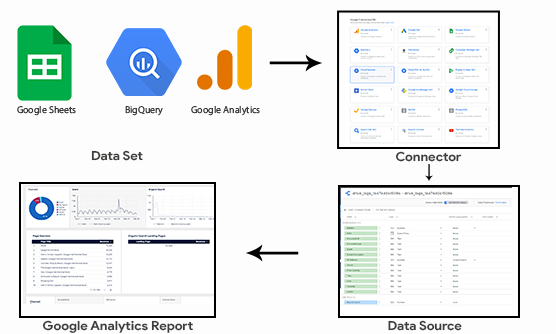
Business Intelligence tools (BI tools) are used by companies to make the right decisions about business problems. BI tools deliver data-driven evidence to help the decision-making process. Examples Include Data Studio and Power BI.
Data Studio is a FREE online tool for converting data into customizable informative reports and dashboards, Data studio enables you to:
- Visualize your data through highly configurable charts and tables
- Easily connect to a variety of data sources i.e. Google Analytics, Spreadsheets
- Share your insights with your team or with the world.
- Collaborate on reports with your team.
- Speed up your report creation process with built-in sample reports.
Data Studio can be used by different teams to visualize different data from Finance to Sales. It tightly integrates with Google-based data sources like Google Ads, Google BigQuery, and Google Analytics.
What our attendees thought
Considering the cloud? We would be glad to help you get started with:
- $1000 worth of cloud credits for new organizations on Google Cloud Platform.
- 10% off on the transfer of your Google Workspace account.
- 10% reduction on your Google Cloud spend.
Get started today!