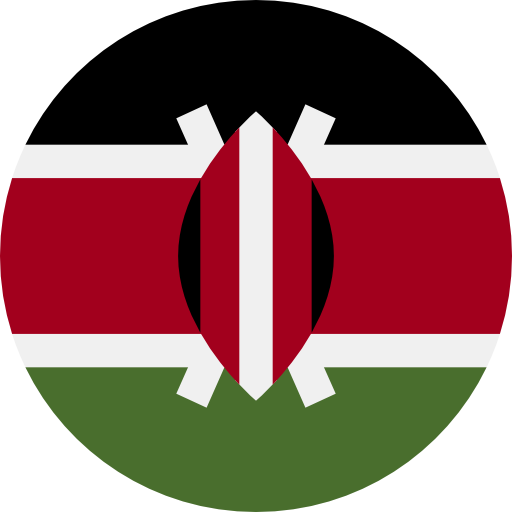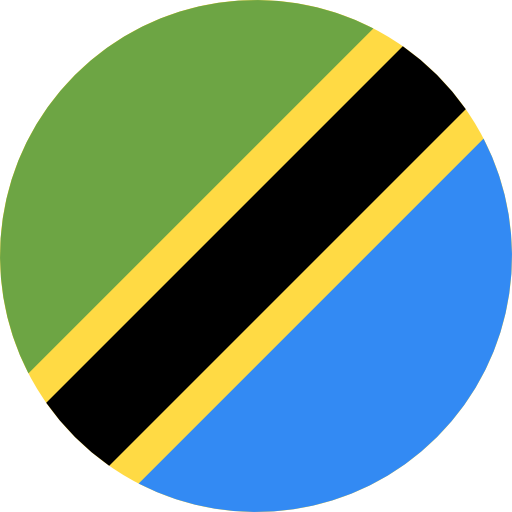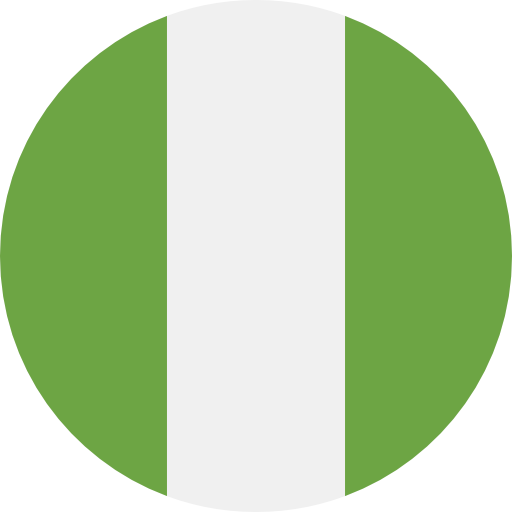Maximize business potential with Gmail for Business - all you'll ever need.
Register your .co.ke domain and get a professional email address with Gmail for Business
Get a professional Gmail account with Docs, Sheets, Google Calendar, Meet & 30GB of storage.
Secure email & web hosting with 99.99% uptime.

Simplify Your Business Communication with Gmail
- Team collaboration in real-time with a Gmail professional account.
- Remote working capabilities for Gmail users with access to emails and files from anywhere, on any device.
- A subscription-based cloud service means businesses only pay for what they use.
- Security features to protect business data including email encryption, two-step verification, and threat protection.
- Different storage options from 30GB per user to unlimited storage, and file sharing of all file types – PDF, Microsoft files – via Google Drive.
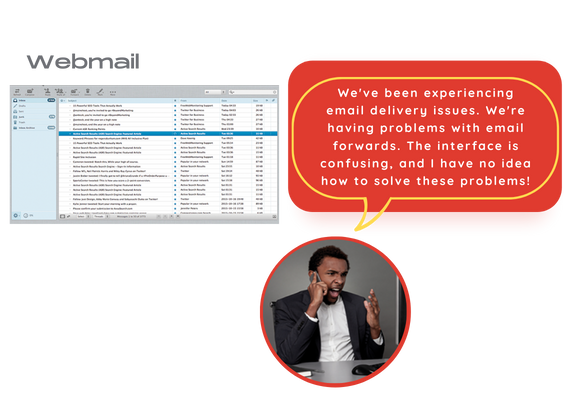
Webmail makes it difficult to get things done in time…
- No provision of in-built collaboration features.
- Employees cannot access their email and files from anywhere, on any device thus limiting remote working.
- Investing and maintenance of on-premise servers, which certainly is expensive and complex.
- There is no email or file data encryption, two-step verification, or advanced threat protection.
- Limitations on the amount of storage and bandwidth available for file transfers and the type of files that can be stored.
Switch to Gmail for Business and Reap the Benefits
User-friendly workspace
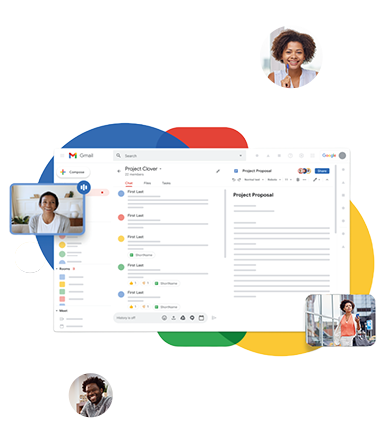
Gmail for business
- Customize your business email with custom themes and logos to match your brand.
- Access a range of document formats including Microsoft Office files, and PDFs via a web interface.
- Connect with colleagues via Google Meet and Google Chat, without ever leaving the Gmail interface.
Webmail
- Interface makes it difficult for users to personalize it to their specific needs.
- May not support all document formats. Thus, the ability to preview or edit documents in-browser may be limited.
- Further, you’ll use separate applications to access video conferencing, instant messaging, and calendar features.
Seamless apps integrations and device flexibility
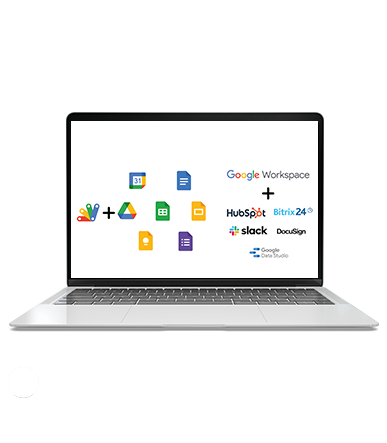
Gmail for business
- Streamlined integration with Google Services and other apps such as Slack, and HubSpot due to the wide range of APIs.
- Access to emails, chats, files via Google Drive, and video conferencing via Google Meet tools on a smartphone or tablet.
- All data and files are accessible remotely with or without an internet connection.
Webmail
- Complex, time-consuming process requiring custom development work and programming skills to connect the apps and automate tasks.
- Users may need to use separate tools for creating and editing documents, spreadsheets & presentations. The interface isn’t optimized for mobile.
- Data and files can only be accessed over the internet. Instead, one has to download files to work remotely.
**G2 is an independent 3rd party company that applies a unique algorithm (v3.0) to this data to calculate the customer satisfaction and market presence scores in real-time.
Secure Business Data with Admin Controls
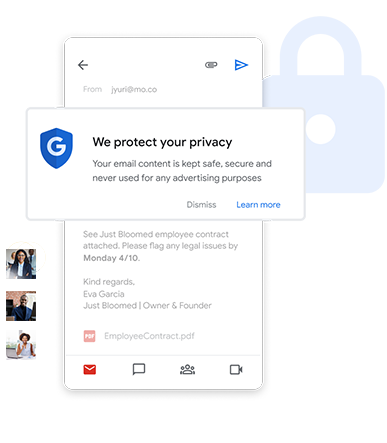
Gmail for business
- Set permissions and access rights to view-only, edit, or comment for the person(s ) you share online files with.
- Built-in protection against spam, phishing, and malware, with automatic updates to the security systems.
- Compliance with various industry standards and regulations, such as ISO 27001, SOC 2, and the EU’s General Data Protection Regulation (GDPR).
Webmail
- Storing sensitive files on a server poses security risks because of inadequate encryption and security patches.
- Email security is dependent on the email hosting provider. Even then, there is limited spam protection.
- Compliance is determined by specific configurations and implementation methods employed by an email hosting provider or end user.
File storage and sharing
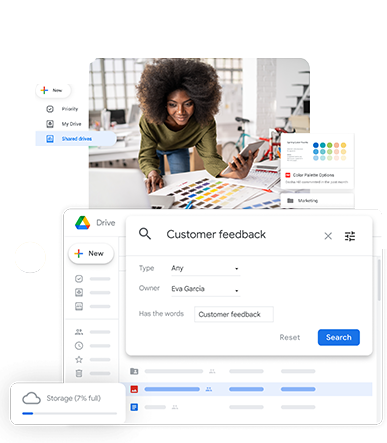
Gmail for business
- 30GB to unlimited cloud storage for all and the ability to store and access files from anywhere.
- Various sharing options and permissions while sharing files with specific individuals, groups, or publicly.
- Provides a range of security features to protect the confidentiality and integrity of data stored in Google Drive.
Webmail
- Only provides a certain amount of storage space depending on the web hosting plan and server configuration.
- You share files through file transfer protocol (FTP) or a web interface depending on the server configuration.
- Basic security features, like password protection for the control panel and permissions for files & directories.
**G2 is an independent 3rd party company that applies a unique algorithm (v3.0) to this data to calculate the customer satisfaction and market presence scores in real-time.
Common questions about Gmail for business
We have compiled a list of frequently asked questions to help you better understand the features and benefits of using Gmail for your business. Whether you’re a new user or a seasoned pro, this section provides valuable insights and tips to enhance your experience with Gmail for Business.
What's the difference between Gmail and business Gmail?
A custom Gmail account offers a range of additional features and benefits: custom email (@yourcompany.com), unlimited group email addresses, twice the storage of personal Gmail, 99.9% guaranteed uptime, more robust security features, such as two-factor authentication, and a range of administrative controls to help manage user accounts, zero ads, 24/7 support, Google Workspace Sync for Microsoft Outlook, and more offerings.
Can I setup a Gmail for business email without a domain?
No, you cannot create a Gmail for business email account without an email domain. The email domain is what will change your email address from @gmail.com to a custom gmail address @yourcompany.com. Pawa IT Solutions can help you set up and manage your email domain as you switch to Gmail for business.
How do I create Gmail for Business account?
Creating a Gmail account for Business is simple. All you need to know is the number of users and the Google Workspace plan you would like to have. You can work with a Google Workspace partner like Pawa IT Solutions. With over 300 satisfied clients across 24 African countries, we have the expertise to evaluate, customize, deploy, and transition your business to Google Workspace seamlessly. Our services include training, data management, and ongoing support to ensure your success with Google Workspace. Don’t hesitate to contact us through our Google Support page if you have any questions about setting up Google Workspace.
Can I migrate my existing email to Gmail for Business?
Yes, you can migrate your existing email to Gmail for business (Google Workspace, formerly G Suite). This involves moving your email messages, contacts, and calendar events from your current email system to your new Google Workspace account.
There are several tools available to assist with the email migration process, including the Google Workspace Migration for Microsoft Exchange, which allows you to migrate your email, contacts, and calendar events from Microsoft Exchange Server to Google Workspace. Other migration tools are available for moving email from other email systems, such as Gmail, IMAP-based systems, and PST files.
Does Google Workspace work without an internet connection?
Yes. Gmail offline lets you read, reply, delete, and search your Gmail messages when you’re not connected to the internet. You can also view and edit documents stored in Drive when offline so that you can be productive from anywhere.
Can a user have multiple email addresses?
Yes, users can have multiple email addresses associated with a single account by creating email aliases. For example, if a user’s primary email address is [email protected], an administrator can add an alias such as [email protected]. When an email is sent to [email protected], it will be delivered to the user’s inbox at [email protected]. You can add up to 30 email aliases for each user.
TESTIMONIALS
Client feedback on Gmail for Business



Claim your Gmail for Business Discount
Schedule a demo with one of our Google Workspace experts and claim your discount price NOW!!