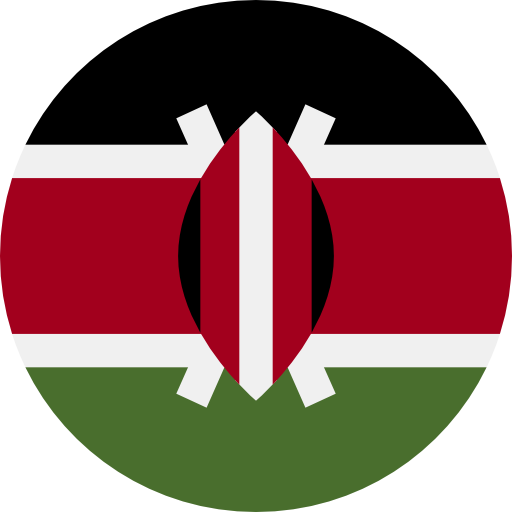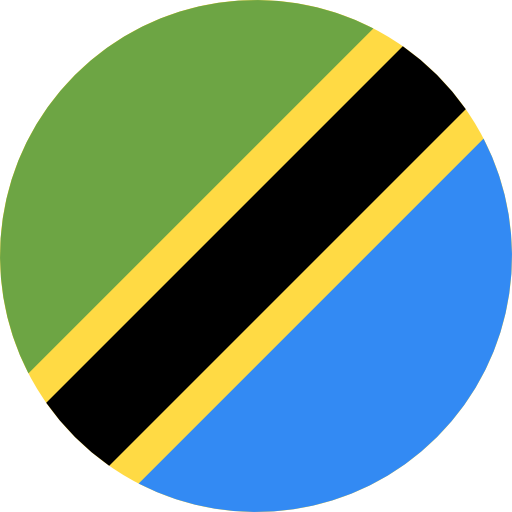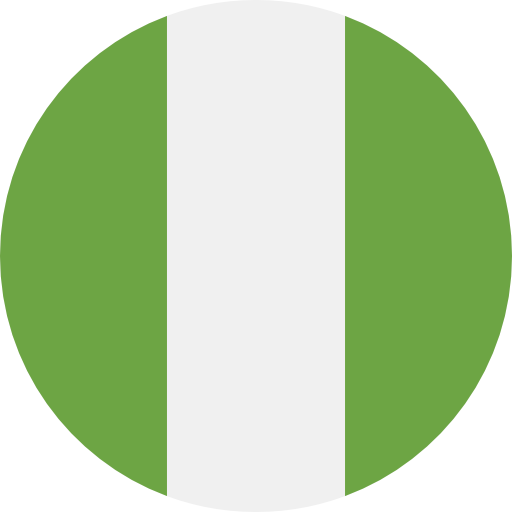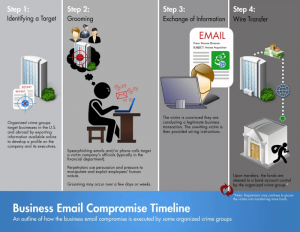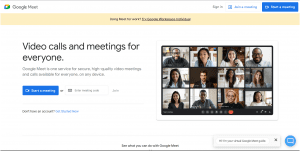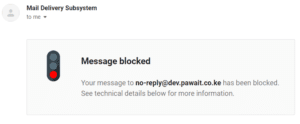How to enhance your security posture in your enterprise cloud by wiping devices remote: Case for Google Workspace
How to enhance your security posture in your enterprise cloud by wiping devices remote: Case for Google Workspace Episode 7: Remote Wipe Devices If a